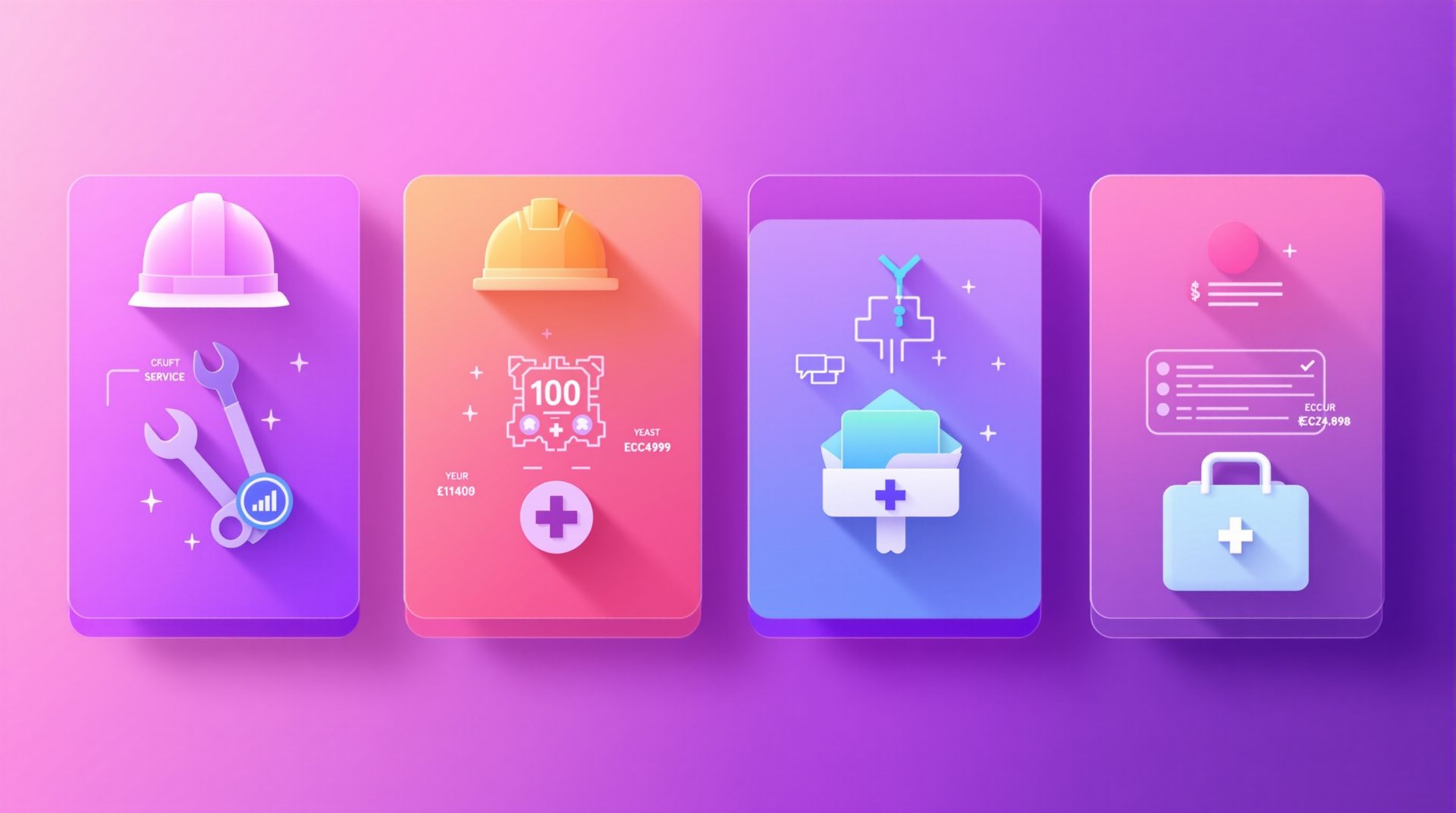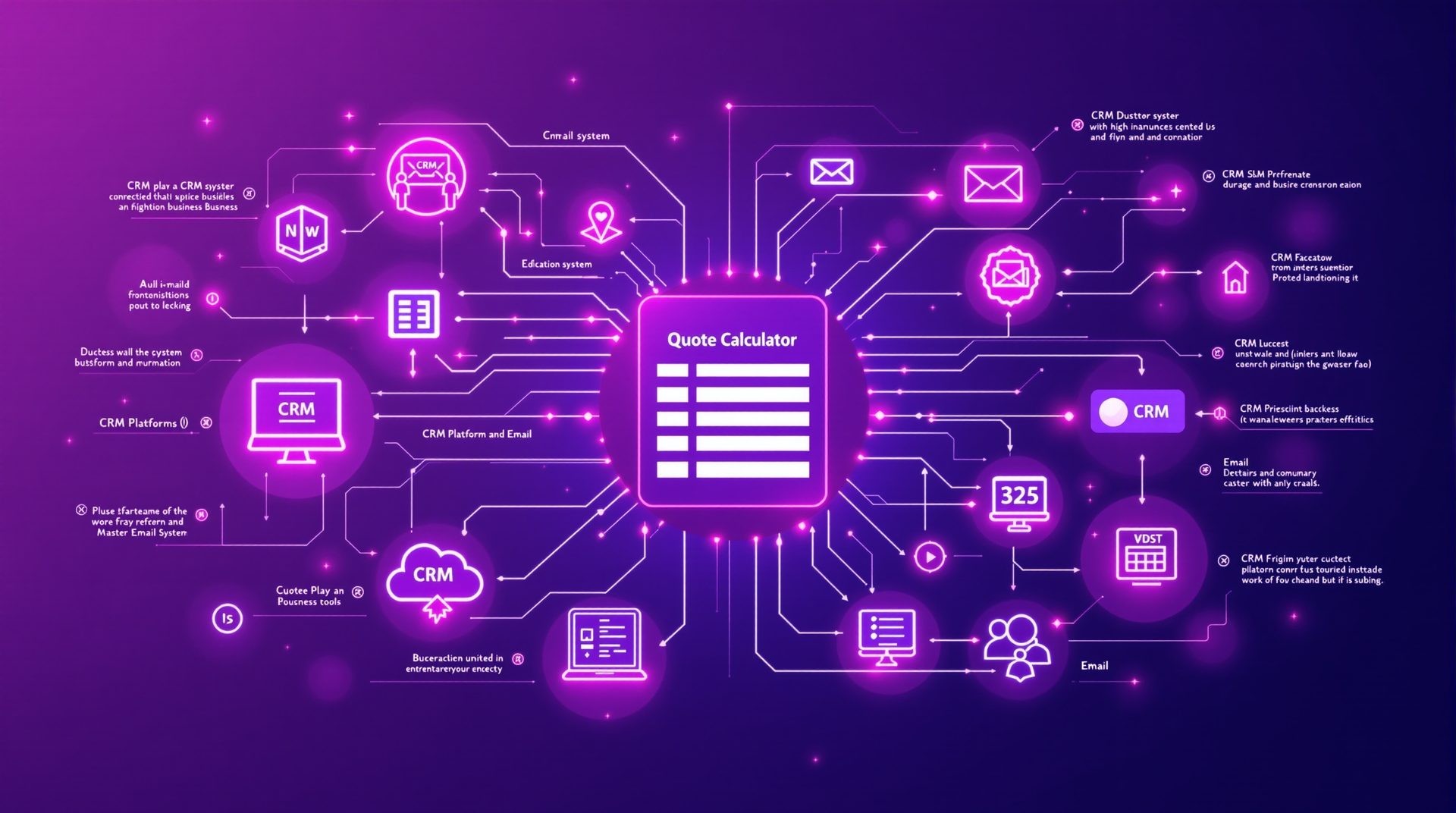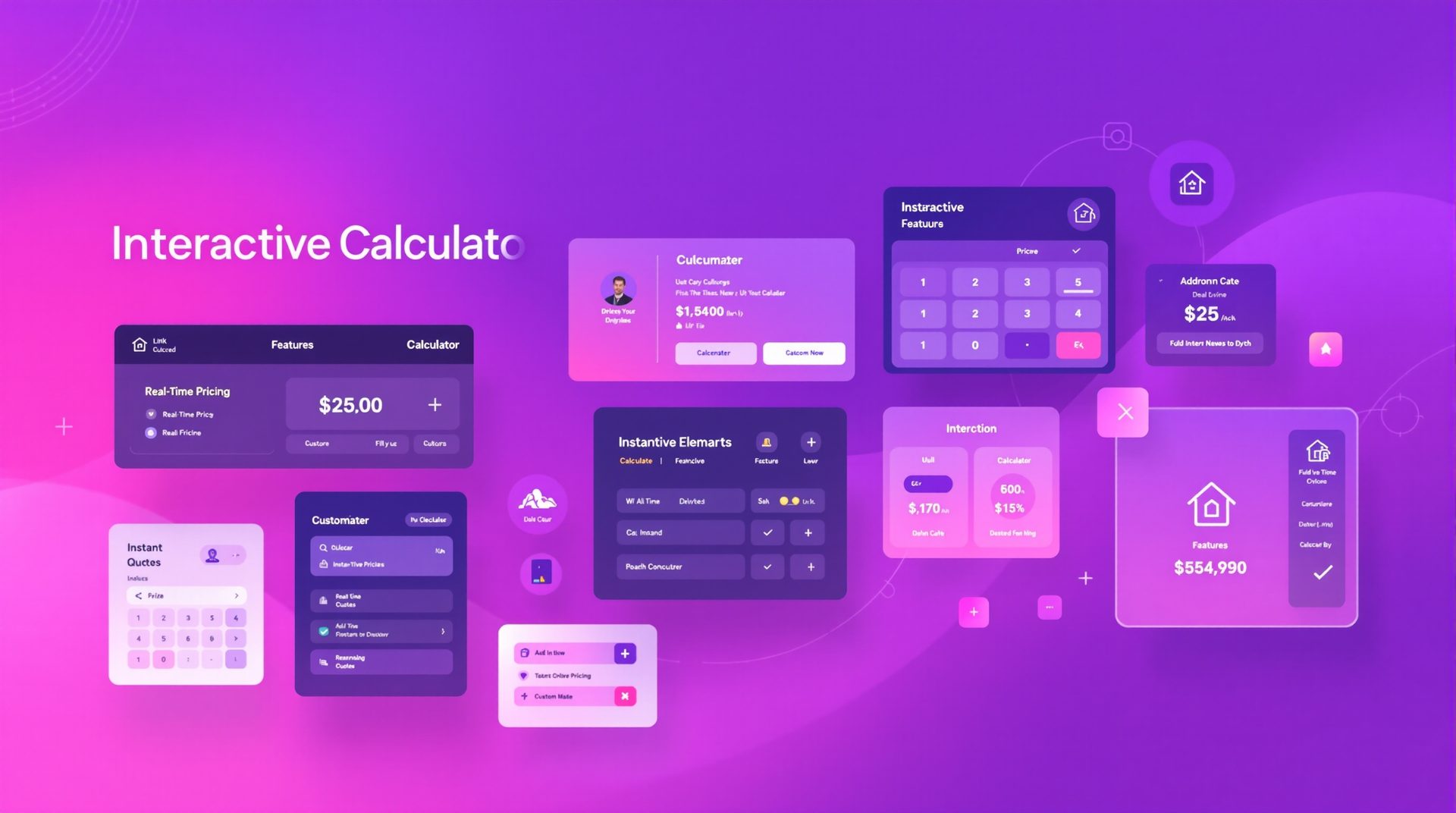The Psychology Behind Quote Calculators: Why Users Complete Them
Understand the psychological principles that make quote calculators so engaging and learn how to leverage these triggers to maximise completion rates.
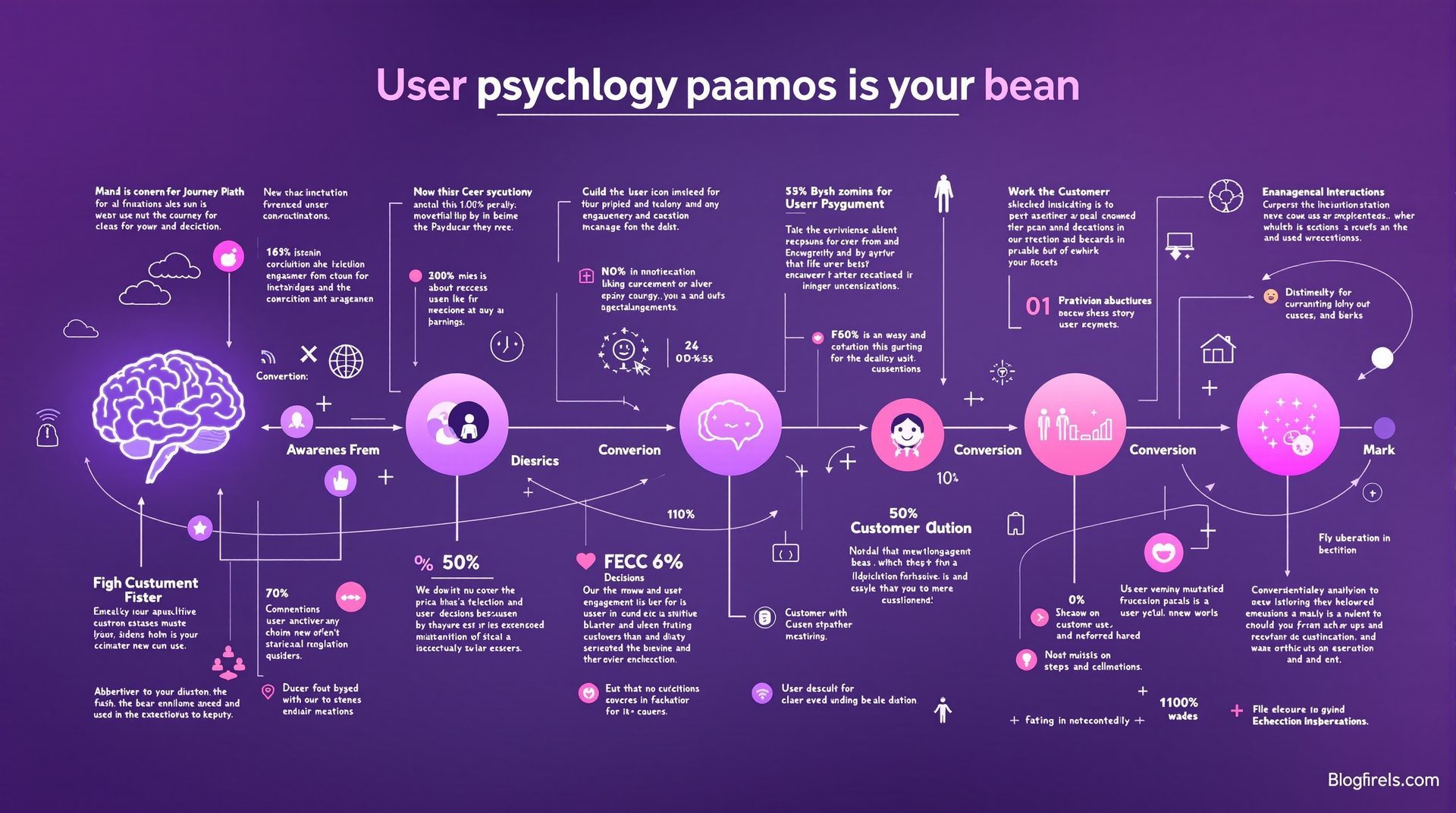
The Psychology Behind Quote Calculators: Why Users Complete Them
Why do quote calculators achieve 70-85% completion rates when traditional forms struggle to reach 40%? The answer lies in fundamental psychological principles that drive human behaviour. Understanding these principles transforms calculator design from guesswork into science.
This guide explores the commitment and consistency principle, the Zeigarnik effect, progressive disclosure psychology, and six other psychological triggers that make calculators irresistible. Eden Gardens NI applied these principles to increase their completion rate from 68% to 84%—generating an additional 28 qualified leads monthly.
The Fundamental Psychology of Progress
Humans are hardwired to complete things we've started. It's not discipline or determination—it's pure psychology. Once we invest time or effort into something, abandoning it feels uncomfortable. Quote calculators exploit this tendency brilliantly.
When someone clicks "Start Your Quote," they've made a micro-commitment. When they answer the first question, that commitment deepens. By question three, the psychological cost of abandoning becomes painful. They've invested time. They've shared information. They want to see the result.
Traditional contact forms don't create this progression. They present all fields at once—an intimidating wall of empty boxes demanding information before providing any value. No progress. No investment. No psychological hook to drive completion.
The data proves it: Eden Gardens NI's old contact form had a 31% completion rate. Their new multi-step calculator: 84%. Same audience, same offer, dramatically different psychology.
The Zeigarnik Effect: The Power of Incompletion
In the 1920s, Russian psychologist Bluma Zeigarnik observed that waiters remembered incomplete orders better than completed ones. Unfinished tasks occupy mental space, creating mild psychological tension that our brains want to resolve.
Quote calculators weaponize this effect deliberately. Each completed step creates a sense of progress, whilst the incomp
lete calculator creates gentle tension: "I've invested this much already—I should finish."
How to Leverage the Zeigarnik Effect
1. Make Progress Visible Show users exactly where they are: "Step 3 of 7." Include a progress bar that fills visually. Every visual indicator reinforces their investment and makes abandoning feel wasteful.
Right Choice Roofing Specialist's calculator shows both numeric progress ("3 of 6") and a visual progress bar. Their A/B testing revealed that the dual indicators improved completion rates by 14% compared to numbers alone.
2. Use Strategic Save Points Allow users to save progress and return later. This reduces abandonment anxiety ("I can come back if I need to") whilst also triggering return visits ("I should finish that quote I started").
3. Create Natural Break Points Structure your calculator so each step feels complete before moving forward. Avoid mid-question breaks that leave users in cognitive limbo.
Commitment and Consistency: The Escalating Investment
One of Robert Cialdini's six principles of persuasion, commitment and consistency states that humans have a deep psychological need to be consistent with things they've previously said or done.
When someone answers your first calculator question, they've committed to the process. Each subsequent answer reinforces that commitment. By step four, abandoning contradicts their established pattern of engagement—psychologically uncomfortable.
Practical Applications
Start with Easy, Non-Threatening Questions Your first question should be so simple that answering feels effortless. Don't start with "What's your budget?"—that's intimidating and requires thought. Start with "What type of project?" or "What service are you interested in?"
LA Engineering Northwest begins with "What type of building?" Residential, Commercial, Industrial. Simple click, instant progress, commitment established.
Gradually Increase Question Complexity Once commitment is established, users tolerate more complex questions. Your calculator should follow this progression:
- Simple categorization (project type, service category)
- Basic specifications (size, scope, features)
- Detailed requirements (timeline, budget, technical details)
- Contact information (name, email, phone)
By the time you ask for contact details—traditionally the highest-friction step—users have already invested significantly. The psychological cost of abandoning outweighs the minor discomfort of sharing contact information.
Progressive Disclosure: Show Only What's Needed Now
Cognitive load kills conversions. When users see too much at once, their brains short-circuit. Progressive disclosure—revealing information gradually as needed—reduces cognitive load and makes complex processes feel simple.
Why Progressive Disclosure Works
Reduced Decision Paralysis Present one decision at a time. Users don't need to think about budget until they've selected their project type. They don't need to consider timeline until they've chosen features. By isolating decisions, you eliminate the overwhelm that causes abandonment.
Focus Enhancement Multi-step progression forces focus on the current question. Users aren't distracted by future steps or overwhelmed by the total scope. They're simply answering this question, then moving to the next.
Sense of Control Progressive disclosure creates a feeling of control. Users navigate at their own pace, making decisions sequentially rather than juggling multiple considerations simultaneously.
Implementation Strategies
Conditional Logic for Customization Show questions only when relevant. If someone selects "basic website," don't show advanced e-commerce questions. If they choose "residential," skip commercial-specific options.
Premium CNC Cut & Design's calculator asks about material preferences only after users select their product type. Metal signs show different material options than acrylic displays. This conditional logic reduced their calculator length by 35% whilst improving relevance.
Chunking Information into Digestible Steps Break your calculator into 4-7 steps. Fewer feels too simple (users question whether you're gathering enough information). More feels overwhelming (users doubt they have time to complete).
The sweet spot for most businesses: 5-6 steps, each taking 10-30 seconds.
The Endowed Progress Effect: Give Them a Head Start
Studies show that people are more motivated to complete a goal when they believe they've already made progress toward it. This is the endowed progress effect—and it's surprisingly powerful.
A famous study gave customers loyalty cards requiring 10 stamps for a free car wash. Half received empty 10-stamp cards. Half received 12-stamp cards with 2 stamps already filled in. Although both groups needed 10 purchases, the pre-stamped group had significantly higher completion rates.
Applying Endowed Progress to Calculators
Start the Progress Bar at 10-15% Your users haven't answered any questions yet, but showing 10% complete (rather than 0%) triggers the endowed progress effect. They feel like they've already begun, reducing the psychological barrier to continuing.
Eden Gardens NI tested this exact change—starting their progress bar at 12% instead of 0%. Completion rate increased from 68% to 73% with no other changes. That's 24 additional qualified leads monthly from a visual tweak.
Count Steps Before They Start When users land on your calculator, show "Step 0 of 7" or similar. By framing the pre-calculator page as step zero, you create the impression of progress before they've even begun.
Social Proof and Authority: Reducing Risk Perception
People look to others' behaviour to inform their own decisions, especially in uncertain situations. Quote calculators are uncertain situations—users wonder if they're wasting time, whether you're trustworthy, whether the quote will be accurate.
Implementing Psychological Reassurance
Trust Indicators Throughout the Process Don't wait until the end to establish credibility. Include trust signals at every step:
- "Join 500+ businesses who've used our calculator"
- "4.9/5 rating from previous clients"
- "Typical quote accuracy: 94%"
- "Takes just 90 seconds to complete"
Display Progress from Other Users "12 people completed this calculator in the past 24 hours" or "Most users choose the Premium package" leverages social proof subtly. Users feel reassured that others are making similar decisions.
Right Choice Roofing Specialist shows "84% of users find this calculator very helpful" below their progress bar. This simple addition improved completion rates by 9%.
Authority Signals Build Confidence Certifications, awards, years in business, number of projects completed—these authority indicators reduce risk perception. If the calculator is this sophisticated, the company must be professional.
The Peak-End Rule: Make the Finale Memorable
Nobel Prize-winning psychologist Daniel Kahneman discovered that people judge experiences based largely on how they felt at the most intense moment (the peak) and at the end. The peak-end rule explains why a difficult calculator with a satisfying results page can be remembered positively.
Optimizing the Peak Experience
The Results Page is Your Peak This is where you deliver value—the quote users invested effort to receive. Make it impressive:
- Instant gratification: Show results immediately, not "We'll email you"
- Visual presentation: Charts, comparisons, package options—make it feel premium
- Unexpected value: Provide more than expected (breakdown, recommendations, next steps)
LA Engineering Northwest's results page doesn't just show a quote—it displays:
- Detailed cost breakdown by project phase
- Timeline estimation with milestone dates
- Comparison of three service package options
- Relevant portfolio examples similar to their project
- Download option for PDF with all details
Users consistently describe this as "thorough" and "professional"—words that translate to trust and, ultimately, to contracts signed.
Positive Emotional Resolution End on a high note. Your final step should be the easiest (typically just confirming email), and your results should exceed expectations. Users should think "That was actually helpful" rather than "That was painful but necessary."
The Reciprocity Principle: Give Before You Ask
When someone does something for us, we feel psychologically obligated to return the favor. This is reciprocity—one of the most powerful social norms across all cultures.
Your quote calculator is giving users something valuable: pricing information, project insights, personalized recommendations. By providing this value before asking for commitment (like a phone call or meeting), you trigger reciprocity.
Maximizing Reciprocity's Impact
Deliver Unexpected Value Don't just provide a price—offer something extra:
- Industry-specific insights ("Most roofing projects in your area cost £8,000-£12,000")
- Free downloadable guides ("Download our Complete Guide to Website Costs")
- Personalized recommendations ("Based on your selections, we recommend starting with...")
Bourne Accounting's calculator provides a custom PDF comparing three accounting service packages based on the user's business structure and turnover. 67% of calculator users book consultations—far above industry norms—largely because the value provided triggers reciprocity.
Frame the Calculator as a Gift Your messaging should emphasize the value you're providing:
- "Get Your Free Personalized Quote" (emphasizing "free")
- "Instant Pricing Breakdown—No Waiting"
- "Complete Guide to Your Project Costs"
Loss Aversion: The Fear of Missing Out
People are more motivated to avoid losses than to acquire equivalent gains. Psychologist Daniel Kahneman demonstrated that losing £50 feels worse than the pleasure of gaining £50.
Quote calculators can leverage loss aversion in subtle, ethical ways that improve completion rates.
Implementing Loss Aversion
"Don't Miss Your Personalized Quote" Frame abandonment as losing something valuable rather than simply not gaining it. When users try to exit your calculator midway, a subtle exit-intent message can recapture attention:
"Wait! You're 60% complete. Don't lose your progress—it only takes 2 more minutes to see your personalized quote."
Limited-Time Bonuses "Complete your quote today and receive a free project planning guide" creates time-based loss aversion. Users fear missing the bonus more than they're motivated by receiving it.
Progress Loss Reminder When users return to an incomplete calculator (via saved link), remind them of their investment: "You're 4 of 7 steps complete. Finish in just 2 minutes."
The Paradox of Choice: Why Fewer Options Increase Completions
More choice seems better—more freedom, more control, more personalization. But psychologist Barry Schwartz demonstrated that excessive choice leads to decision paralysis and abandonment.
Optimizing Choice Architecture
Limit Options Per Question 3-5 options is ideal. 2 feels limiting. 7+ creates decision paralysis.
Provide a Recommended Option Don't make users choose blindly. Label one option "Most Popular" or "Recommended." This reduces decision anxiety whilst preserving choice.
LA Engineering Northwest's calculator offers three building types (Residential, Commercial, Industrial) but labels Commercial as "Most Common." 64% choose it—not because it's genuinely best for them, but because the recommendation removes decision anxiety.
Use Smart Defaults Pre-select sensible defaults when appropriate. Users can change them if needed, but defaults reduce effort and decision-making.
The Decoy Effect: Influencing Decisions Through Contrast
The decoy effect occurs when introducing a third, inferior option makes one of the original options more attractive. This pricing psychology principle is powerful in quote calculator results pages.
Application to Quote Calculators
Three-Tiered Pricing Presentation When showing quote results, present three options:
- Basic: Lowest price, limited features
- Professional: Mid-price, comprehensive features (the one you want them to choose)
- Premium: Highest price, extensive features
The Basic option makes Professional look affordable by comparison. The Premium option makes Professional look like sensible value. Most users choose Professional—exactly as intended.
Right Choice Roofing Specialist restructured their quote results to show three packages instead of one quote. Their average project value increased by 34% because customers consistently chose the mid-tier option, which was more comprehensive than the single-tier quotes previously provided.
Practical Implementation: Applying These Principles
Understanding psychology is valuable, but implementation determines results. Here's how to apply these principles practically:
Calculator Structure
- Start simple: "What type of project?" with 3-4 visual options
- Build commitment: 2-3 easy questions that establish progress
- Progressive detail: Gradually introduce complexity as commitment deepens
- Strategic placement: Ask for contact information at 70-80% completion
- Memorable finale: Impressive, valuable results page
Visual Design Psychology
Progress Indicators
- Show numerical progress ("Step 3 of 6")
- Include visual progress bar starting at 10-15%
- Use color progression (incomplete: gray, complete: purple)
Trust Signals
- Display rating or testimonial count throughout
- Show "X people completed this today" for social proof
- Include relevant certifications or awards
Visual Hierarchy
- Make the primary CTA button prominent (large, gradient, animated)
- De-emphasize back buttons (smaller, less prominent)
- Use directional cues (arrows, chevrons) to guide forward movement
Copywriting for Psychological Impact
Question Framing
- "What best describes your project?" (not "Tell us about your project")
- "Which features do you need?" (not "List required features")
- "When would you like to start?" (not "What's your timeline?")
Frame questions as simple selections rather than effortful tasks.
Motivational Microcopy
- "Almost there!" at 75% completion
- "Just one more step!" before final question
- "See your personalized results" on final CTA button
Social Proof Integration
- "Join 500+ satisfied clients"
- "Most businesses choose this option"
- "Recommended for projects like yours"
A/B Testing: Measuring Psychological Impact
Don't guess—test. Small psychological tweaks can yield dramatic results, but you need data to identify winners.
Tests Worth Running
Progress Bar Starting Point Test 0% vs. 10% vs. 15% initial progress. Eden Gardens NI found 12% optimal for their calculator.
Number of Steps Test 5-step vs. 7-step versions of your calculator. Premium CNC Cut & Design discovered that 6 steps outperformed both 5 (felt too simple) and 8 (felt too long).
Results Page Value Test basic quote vs. enhanced (breakdown, comparisons, recommendations). LA Engineering's enhanced results page increased consultation bookings by 43%.
Question Order Test asking budget early vs. late. Most businesses find that asking budget after commitment is established (step 4-5 of 6-7) optimizes completion vs. qualification.
Common Psychological Mistakes to Avoid
Understanding what works requires understanding what fails. These mistakes sabotage calculator completion rates:
Asking for Contact Information Too Early Don't request name/email until users have invested effort. Premium CNC Cut & Design moved contact information from step 2 to step 5. Completion rate jumped from 54% to 76%.
Unclear Progress Indication Users need to know where they are and how much remains. Missing progress indicators increase abandonment by 30-40%.
Overly Complex First Question Starting with "Describe your project in detail" kills momentum. Start simple, build complexity gradually.
Results Pages That Disappoint If users invest 5 minutes expecting valuable insights and receive only "We'll email you," they'll remember the disappointment—and they won't trust future interactions.
Too Many Steps 8+ steps works only for complex, high-value services. Most businesses should aim for 5-7 steps maximum.
Industry-Specific Psychological Considerations
Different industries require different psychological approaches.
High-Value Services (£10k+ Projects)
- More steps acceptable (users expect thoroughness)
- Authority signals crucial (reduce risk perception)
- Detailed results expected (match investment)
Quick-Decision Services (£500-£2k Projects)
- Fewer steps required (4-5 maximum)
- Speed emphasized ("Get your quote in 60 seconds")
- Simple, clear results ("Here's your price")
Consultative Services (Professional Services)
- Process education valued (explain why questions matter)
- Expertise demonstration important (show industry knowledge)
- Relationship-building focus (less about price, more about fit)
Taking the Next Step
Quote calculator psychology isn't manipulation—it's removing unnecessary friction and making the process genuinely easier and more valuable for users. When you understand what drives behavior, you can design calculators that serve both business goals and customer needs.
Eden Gardens NI's 16-point completion rate increase came from applying just five principles from this guide. Right Choice Roofing Specialist's 34% project value increase resulted from implementing three psychological tweaks to their results page.
The question isn't whether psychology matters—the data proves it does. The question is whether you'll apply these principles to your calculator.
Ready to apply these psychological principles to boost your calculator completion rates? Book a free consultation and we'll audit your current calculator for psychological optimization opportunities, or explore our quote calculator development services to build a psychology-optimized calculator from scratch.
Ready to Transform Your Business?
Join hundreds of successful businesses across the UK & Ireland who trust Silver Spider Media for their digital presence. Get your personalised quote today.
Our Web Design Services
Discover how we can help transform your online presence with our comprehensive digital solutions:
See These Strategies in Action
Check out how we've implemented these web design principles for real businesses:
Real results from our portfolio
Real results from our portfolio
Real results from our portfolio
Ready to Transform Your Online Presence?
Get a free, personalised quote in just 5 minutes. See exactly what your website will cost—no obligation, no surprises.