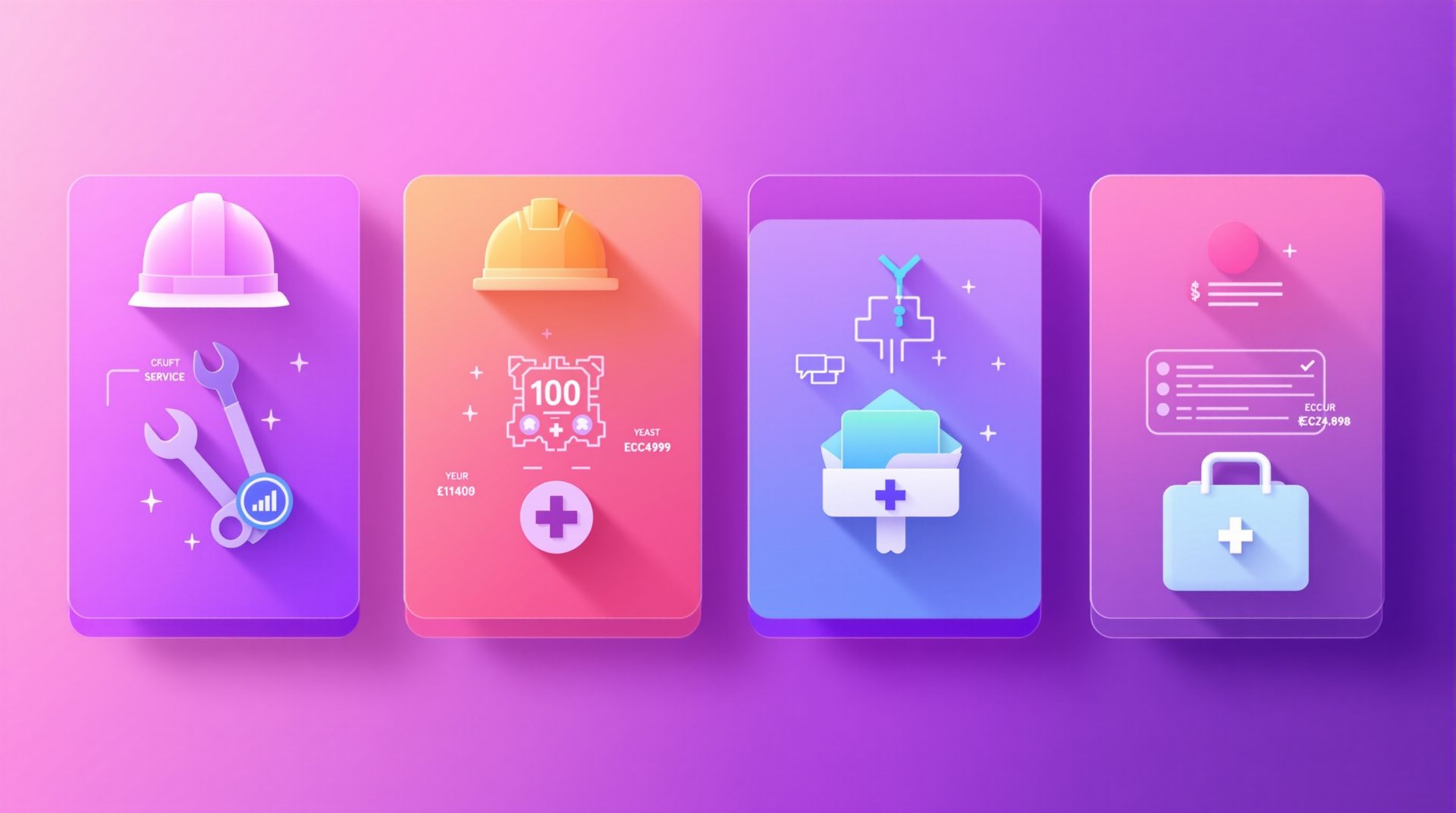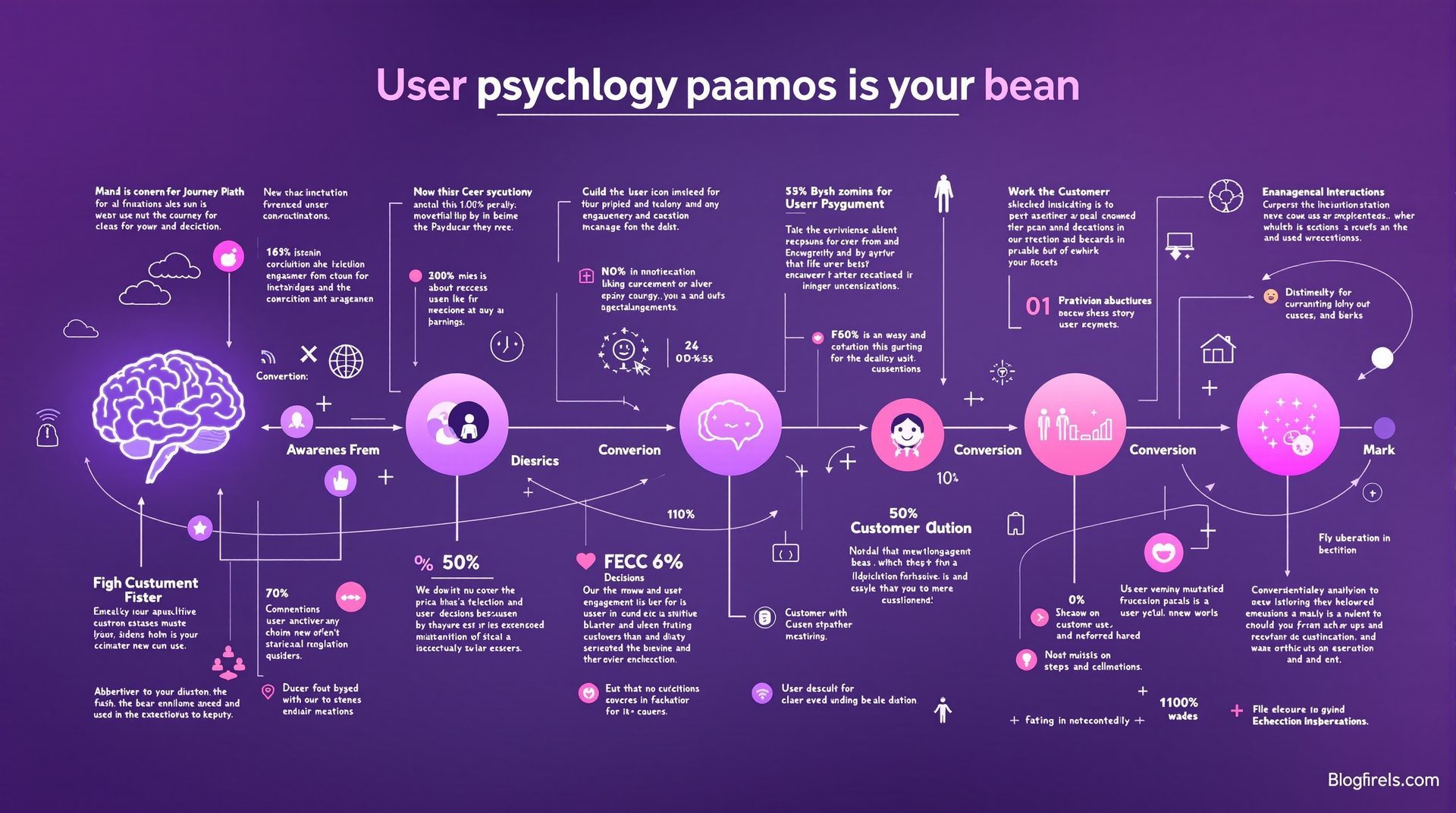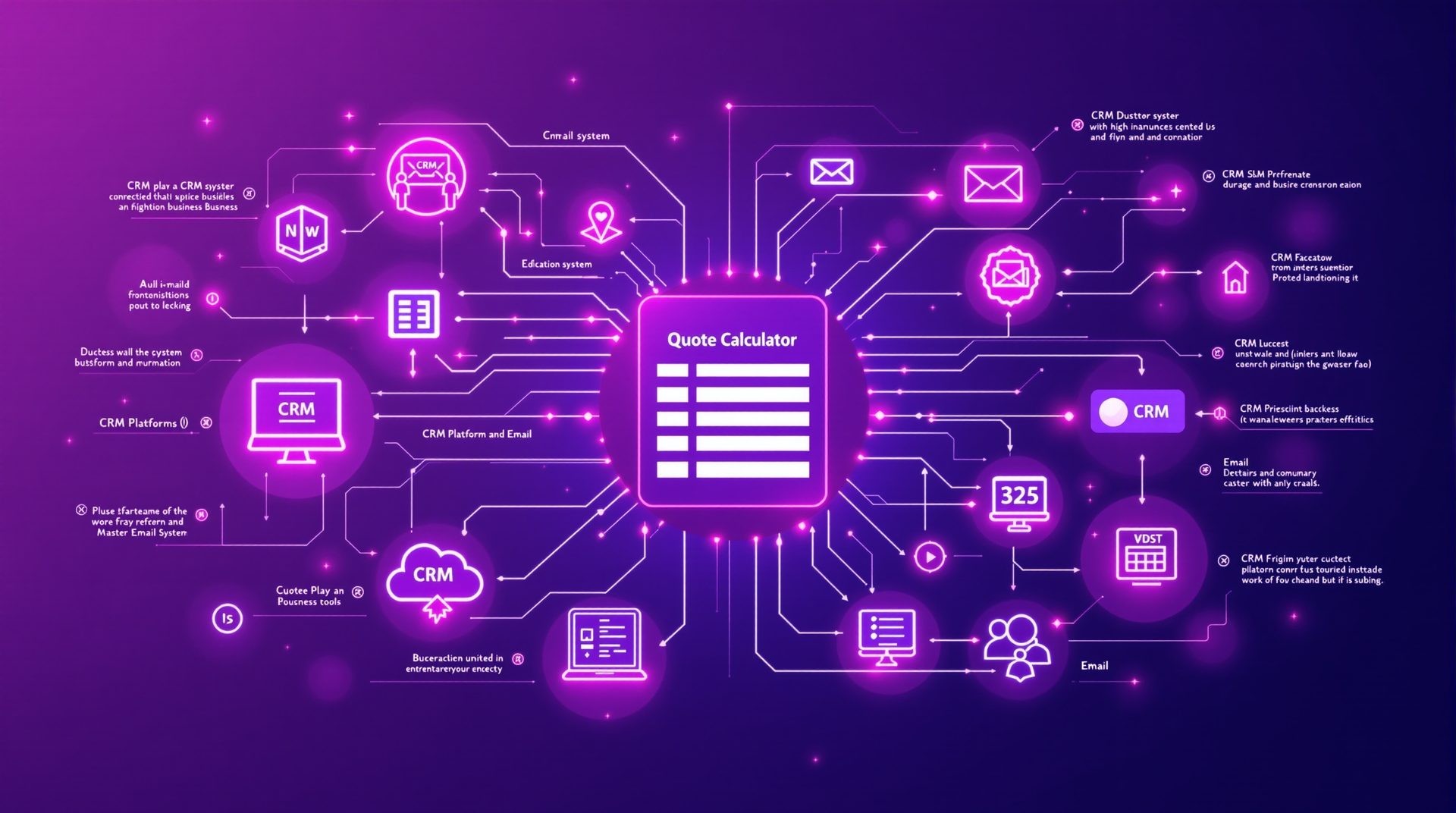Must-Have Quote Calculator Features That Drive Conversions
Explore the essential features that separate high-converting quote calculators from average ones, with implementation guidance and real performance data.
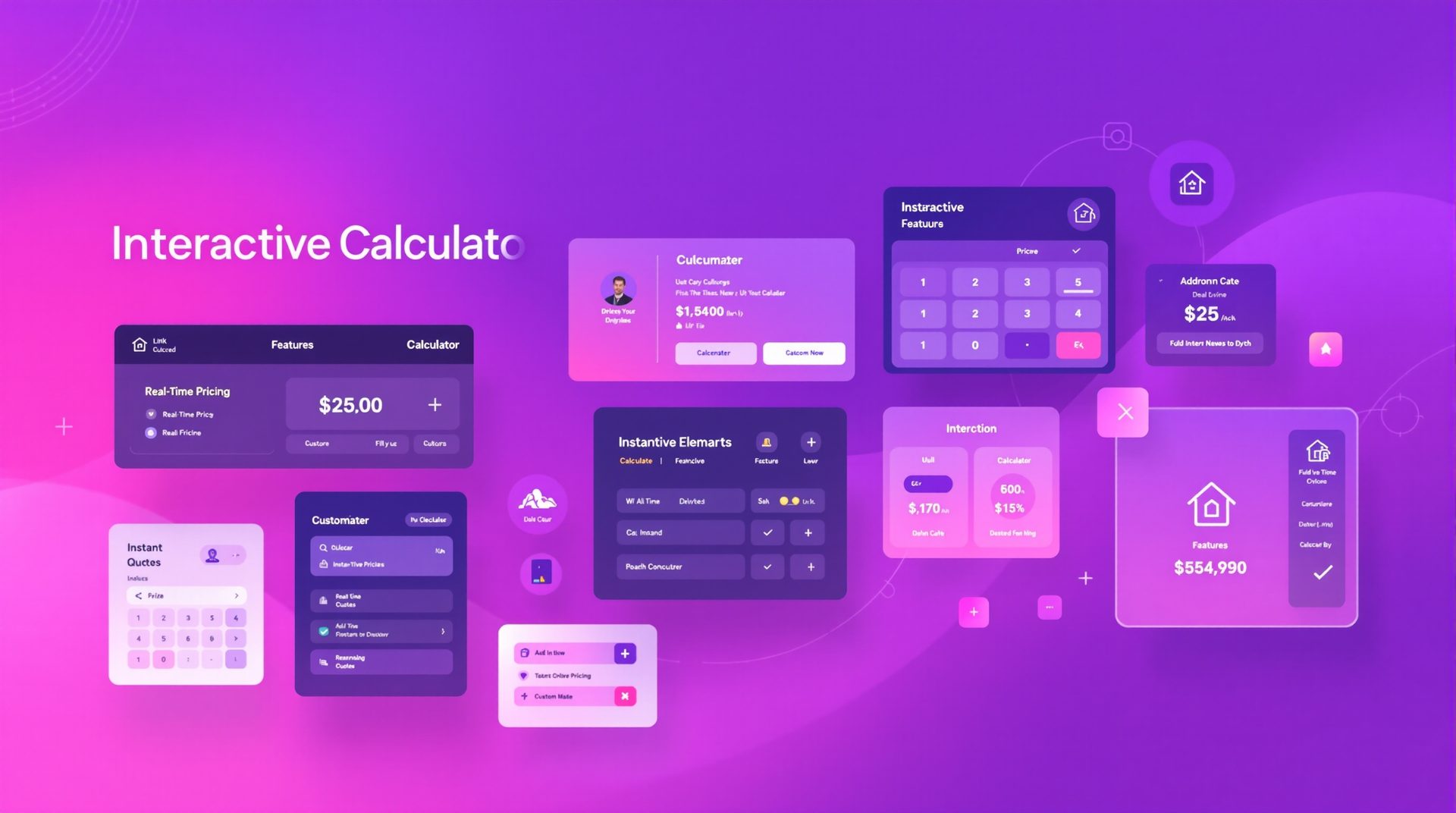
Must-Have Quote Calculator Features That Drive Conversions
Not all quote calculator features are created equal. Some drive measurable conversion improvements; others add complexity without value. After implementing calculators for 50+ UK businesses, we've identified the features that truly matter—and which ones you can skip.
This guide breaks down essential features by priority, showing you where to invest development resources for maximum impact. Premium CNC Cut & Design implemented just 7 of these features and saw their completion rate jump from 54% to 81%, whilst LA Engineering Northwest's full-featured calculator achieves an industry-leading 8.4% conversion rate.
The Feature Priority Framework
Not every calculator needs every feature. Your priority depends on three factors:
- Industry complexity: Construction estimating needs different features than accounting service quoting
- Customer sophistication: B2B buyers expect different capabilities than residential customers
- Project value: £50k+ projects justify investment in features that £2k projects don't
Use this framework to prioritize your feature investment. Start with Tier 1 (essential), add Tier 2 (high-impact), then selectively implement Tier 3 (nice-to-have) based on your specific needs.
Tier 1: Essential Features (Must-Have for All Calculators)
These features aren't optional. Without them, your calculator will underperform regardless of how good your other features are.
1. Multi-Step Progressive Disclosure
What it is: Breaking your calculator into sequential steps rather than presenting all questions on one overwhelming page.
Why it matters: Single-page calculators feel overwhelming. Multi-step calculators create psychological momentum (the Zeigarnik effect) and reduce cognitive load.
Implementation: 5-7 steps is optimal for most businesses. Fewer feels too simple; more feels too long.
Real example: Right Choice Roofing Specialist moved from a single-page quote form to a 6-step calculator. Completion rate increased from 32% to 73%—an improvement of 128%.
Best practices:
- Start with easy questions (project type, service category)
- Build to more detailed questions (specifications, features)
- Save contact information for late in the process (step 5 or 6 of 7)
- Keep each step focused on one theme (don't mix budget and timeline questions)
2. Visual Progress Indicators
What it is: Clear indication of where users are in the process and how much remains.
Why it matters: Users need to know their investment (time completed) and remaining commitment (time left). Without this information, they'll abandon out of uncertainty.
Implementation: Show both numeric ("Step 3 of 6") and visual (progress bar) indicators. The redundancy reinforces progress powerfully.
Real example: Eden Gardens NI added a progress bar to their calculator. This single feature improved completion rate by 11%.
Best practices:
- Start progress bar at 10-15% (endowed progress effect)
- Use color progression (gray for incomplete, purple/green for complete)
- Update progress smoothly (animated transitions feel more satisfying)
- Include estimated time remaining ("About 2 minutes left")
3. Conditional Logic for Personalized Paths
What it is: Showing only relevant questions based on previous answers.
Why it matters: Irrelevant questions frustrate users and waste their time. Conditional logic makes calculators feel intelligent and personalized.
Implementation: If someone selects "residential" project, skip commercial-specific questions. If they choose "basic package," don't show advanced feature options.
Real example: LA Engineering Northwest implemented conditional logic that adapts based on building type. Their calculator length reduced by 30% whilst gathering more relevant information. Completion rate improved by 18%.
Best practices:
- Map question dependencies during calculator planning
- Test all possible paths to ensure logic works correctly
- Don't oversimplify—maintain enough questions to qualify leads properly
- Show relevant examples/images based on previous selections
4. Instant Price Visibility
What it is: Showing estimated pricing immediately upon completion rather than "We'll email you a quote."
Why it matters: Users complete calculators to see pricing. If you don't deliver, they feel misled—and they won't trust future interactions.
Implementation: Display pricing on results page immediately after final question. Include range if exact pricing isn't possible (£8,000-£12,000).
Real example: Bourne Accounting rebuilt their calculator to show pricing instantly instead of requiring consultation booking. Their quote-to-consultation conversion rate increased from 34% to 67% because customers arrived at consultations already comfortable with pricing.
Best practices:
- Show price ranges when exact quotes require site visits
- Explain what's included in the price (transparency builds trust)
- Provide breakdown by component when relevant
- Include disclaimer about factors that could affect final price
5. Mobile Responsive Design
What it is: Calculator that works flawlessly on smartphones and tablets, not just desktops.
Why it matters: 60-70% of calculator traffic comes from mobile devices. If your calculator doesn't work perfectly on mobile, you're losing the majority of potential leads.
Implementation: Design mobile-first. Test on actual devices, not just browser resize tools. Ensure buttons are large enough for thumb tapping, text is readable without zooming, and navigation is intuitive.
Real example: Premium CNC Cut & Design launched their calculator with desktop-focused design. Mobile completion rate was 23%. After mobile optimization, it jumped to 67%—matching desktop performance.
Best practices:
- Use large touch targets (minimum 44x44px for buttons)
- Minimize typing on mobile (use selection buttons when possible)
- Test on multiple device sizes (not just your phone)
- Optimize load time (mobile users have less patience)
6. Professional Results Page with Clear Next Steps
What it is: A results page that feels valuable and professional, with obvious path forward.
Why it matters: The results page is your peak experience moment. If it disappoints, users will remember the disappointment—and they won't trust your brand.
Implementation: Show pricing, breakdown, recommendations, and clear CTA (book consultation, start project, download detailed quote).
Real example: Right Choice Roofing Specialist's enhanced results page includes:
- Price breakdown by project component
- Comparison of three package options
- Relevant portfolio examples
- Timeline estimation
- One-click consultation booking
- PDF download option
Their quote-to-customer conversion rate: 14.7%—nearly triple industry average.
Best practices:
- Make primary CTA button prominent and action-focused
- Provide value beyond just price (insights, recommendations, comparisons)
- Include trust signals (ratings, testimonials, certifications)
- Offer multiple next-step options (call, email, download, book online)
7. Automatic Email Confirmation
What it is: Instant email to user with their quote details, your contact information, and next steps.
Why it matters: Users may not screenshot or save their results. Email gives them permanent reference and keeps your brand top-of-mind.
Implementation: Send automated email immediately upon calculator completion with quote summary, breakdown, and clear next steps.
Real example: Eden Gardens NI's confirmation emails include:
- Personalized greeting using their name
- Complete quote breakdown
- Links to relevant portfolio examples
- Calendar booking link for consultation
- Contact information for questions
23% of their calculator leads book consultations directly from the confirmation email—revenue they'd miss without this feature.
Best practices:
- Send instantly (not "within 24 hours")
- Include all quote information (users shouldn't need to revisit site)
- Personalize using customer name and project details
- Provide multiple contact methods
- Include relevant educational content based on their selections
Tier 2: High-Impact Features (Strongly Recommended)
These features deliver measurable improvements but require more development investment. Implement after your Tier 1 features work flawlessly.
8. Real-Time Price Updates
What it is: Showing estimated price that updates as users make selections.
Why it matters: Reduces sticker shock by setting expectations early. Users can adjust selections to match budget.
Implementation: Display running price estimate that recalculates as options are selected/deselected.
Real example: LA Engineering Northwest shows estimated project cost updating in real-time as users select features. This transparency increased their average project value by 23% because customers understood exactly how each feature affected pricing.
Best practices:
- Display prominently but not obtrusively
- Update smoothly (avoid jarring number jumps)
- Show price as range rather than exact figure
- Explain what drives the price
9. Save & Resume Functionality
What it is: Allowing users to save progress and return later via unique link.
Why it matters: Not everyone has 5 minutes uninterrupted. Save functionality reduces abandonment anxiety and enables completion at convenient time.
Implementation: Generate unique URL that saves current progress. Email link to user automatically.
Real example: Bourne Accounting added save functionality to their lengthy (9-step) calculator. This single feature recovered 18% of would-be abandonments—leads they previously lost forever.
Best practices:
- Auto-save progress (don't require manual save click)
- Email save link automatically
- Set reasonable expiration (7-30 days)
- Send reminder email if incomplete after 24-48 hours
10. Visual Option Selection
What it is: Using images, icons, or visual cards instead of text dropdowns for option selection.
Why it matters: Visual selection is faster, clearer, and more engaging than text. It also helps users understand options better.
Implementation: Replace dropdown menus and radio buttons with visual cards showing images and brief descriptions.
Real example: Premium CNC Cut & Design's calculator shows actual product photos for material and finish selections. Users see exactly what they're choosing. This visual approach increased completion rate by 15% and reduced post-sale confusion by 67%.
Best practices:
- Use high-quality, representative images
- Include brief text descriptions alongside visuals
- Ensure adequate contrast for selected vs. unselected states
- Test visual loading on slower connections
11. Smart Recommendations
What it is: Suggesting options based on previous answers or common patterns.
Why it matters: Reduces decision paralysis and demonstrates expertise. Users appreciate guidance.
Implementation: Label options as "Most Popular," "Recommended for [user's situation]," or "Best Value."
Real example: Right Choice Roofing Specialist's calculator recommends roofing materials based on property type, budget, and timeline. 71% of users accept the recommendation—reducing decision anxiety whilst guiding them toward appropriate solutions.
Best practices:
- Base recommendations on actual data (what do similar customers choose?)
- Explain why you're recommending it
- Allow users to override recommendations easily
- Test recommendation influence (are you steering them wrong?)
12. Price Breakdown Transparency
What it is: Showing how the final price is calculated with itemized breakdown.
Why it matters: Transparency builds trust. Users understand what they're paying for and feel more confident in the quote.
Implementation: Show line-item breakdown: materials, labor, design, timeline, etc.
Real example: LA Engineering Northwest's calculator breaks pricing into:
- Design & Engineering (15% of total)
- Materials & Equipment (40%)
- Labor (35%)
- Project Management (10%)
This transparency increased their quote-to-contract conversion by 28% because customers understood exactly what they were buying.
Best practices:
- Group similar items for clarity
- Explain what each line item includes
- Show optional add-ons separately
- Provide comparison if offering multiple packages
Tier 3: Nice-to-Have Features (Implement Selectively)
These features provide incremental improvements but require significant development investment. Implement only if Tier 1 and 2 are perfect and you have specific business reasons.
13. Interactive 3D Visualization
What it is: Showing real-time visual representation of user selections (e.g., kitchen configurator).
Why it matters: Highly engaging, helps users understand options, increases emotional connection.
Implementation: Complex—requires 3D modeling, rendering engine, extensive testing.
When to implement: High-value, visual products (kitchens, custom manufacturing, architecture)
14. Comparison Mode
What it is: Allowing users to compare multiple quote options side-by-side.
Why it matters: Helps users understand trade-offs between packages or approaches.
Implementation: Generate multiple quotes based on different parameters and display in comparison table.
When to implement: Complex services with multiple valid approaches or package tiers
15. AI-Powered Suggestions
What it is: Using machine learning to suggest options based on patterns from previous customers.
Why it matters: Can improve recommendations beyond rule-based logic.
Implementation: Requires significant data (hundreds of completed quotes), ML expertise, ongoing training.
When to implement: Established calculators with large datasets and sophisticated requirements
16. Multi-Language Support
What it is: Offering calculator in multiple languages.
Why it matters: Expands addressable market and improves user experience for non-native speakers.
Implementation: Professional translation, cultural adaptation, ongoing maintenance as calculator evolves.
When to implement: Serving diverse geographic markets or multilingual communities
17. CRM Integration (Automated Lead Flow)
What it is: Automatically sending quote data to your CRM without manual entry.
Why it matters: Eliminates administrative work, ensures no leads fall through cracks, enables automated follow-up.
Implementation: API integration with your CRM platform (HubSpot, Salesforce, Pipedrive, etc.)
When to implement: Receiving 20+ quotes monthly, using sophisticated CRM, want sales automation
For detailed implementation guidance, see our comprehensive guide to CRM integration.
Feature Selection Decision Framework
Use this framework to decide which features to implement:
Essential for all calculators:
- Multi-step progression
- Progress indicators
- Conditional logic
- Instant price visibility
- Mobile responsiveness
- Professional results page
- Email confirmation
Add if budget allows:
- Real-time price updates
- Save & resume
- Visual option selection
- Smart recommendations
- Price breakdown
Add if specific need exists:
- 3D visualization (highly visual products)
- Comparison mode (complex services)
- AI suggestions (large dataset, complex patterns)
- Multi-language (diverse markets)
- CRM integration (high volume, sales automation needs)
Common Feature Mistakes
Understanding what doesn't work saves development time and budget.
Mistake 1: Too Many Features More features ≠ better calculator. Feature bloat confuses users and slows development. Start minimal, add selectively based on data.
Mistake 2: Sacrificing Mobile for Desktop Features Desktop users tolerate complexity better than mobile users. If a feature works beautifully on desktop but poorly on mobile, skip it or simplify it.
Mistake 3: Clever Over Clear That animation or transition seems cool to you. Does it help users complete the calculator faster? No? Remove it.
Mistake 4: Asking for Unnecessary Information Every question increases abandonment risk. If you don't actually need the information for quoting or qualification, don't ask.
Mistake 5: Hiding the Price If you're not showing price on results page, you're not building a quote calculator—you're building a lead capture form disguised as a calculator. Users will notice and resent it.
Building Your Feature Roadmap
Don't try to implement everything at once. Use this phased approach:
Phase 1: Launch (4-6 weeks)
- Multi-step progression
- Progress indicators
- Basic conditional logic
- Mobile responsive design
- Simple results page with pricing
- Email confirmation
Goal: Get a functional calculator live that beats your current form.
Phase 2: Optimization (2-4 weeks after launch)
- Analyze data to identify drop-off points
- Add real-time price updates
- Enhance results page based on user feedback
- Implement visual option selection
- Add smart recommendations
Goal: Improve completion rate by 20-40% from launch baseline.
Phase 3: Sophistication (3-6 months after launch)
- Implement save & resume
- Add CRM integration
- Create advanced comparison features
- Build custom visualizations if needed
Goal: Achieve industry-leading conversion rates.
Measuring Feature Impact
Track these metrics to understand which features drive results:
Completion Rate Percentage of users who start the calculator and see results. Industry average: 45-60%. Top performers: 75-85%.
Abandonment Points Which step loses the most users? This identifies where you need better features or clearer messaging.
Time to Complete Optimal: 2-4 minutes for most calculators. Under 60 seconds feels too simple. Over 7 minutes triggers abandonment.
Quote to Consultation Rate Percentage of calculator completions that book consultations or request follow-up. Industry average: 25-40%. Top performers: 60-75%.
Quote to Customer Rate Percentage of calculator completions that ultimately become customers. This is the metric that actually matters—optimize for this.
Taking the Next Step
Feature selection makes the difference between calculators that generate leads and calculators that generate revenue. Premium CNC Cut & Design's focused approach (7 well-implemented features) outperforms competitors with 15+ poorly implemented features.
The question isn't which features you can build—it's which features will drive measurable business results for your specific situation.
Ready to build a calculator with the right features for your business? Book a free strategy session and we'll analyse your industry, customers, and goals to recommend the optimal feature set. Or explore our quote calculator development services to see how we build conversion-focused calculators for UK and Ireland businesses.
Ready to Transform Your Business?
Join hundreds of successful businesses across the UK & Ireland who trust Silver Spider Media for their digital presence. Get your personalised quote today.
Our Web Design Services
Discover how we can help transform your online presence with our comprehensive digital solutions:
See These Strategies in Action
Check out how we've implemented these web design principles for real businesses:
Real results from our portfolio
Real results from our portfolio
Real results from our portfolio
Ready to Transform Your Online Presence?
Get a free, personalised quote in just 5 minutes. See exactly what your website will cost—no obligation, no surprises.