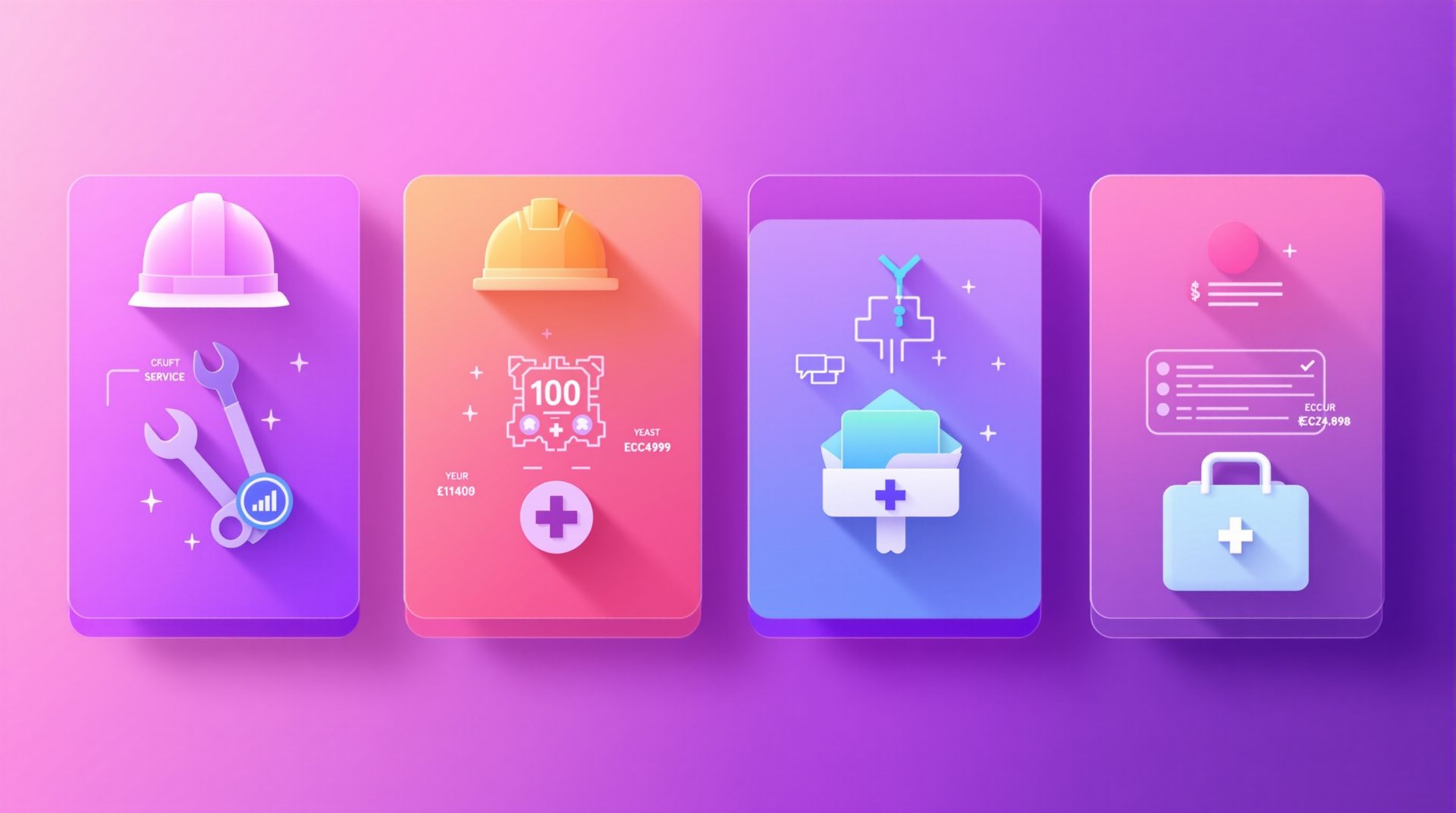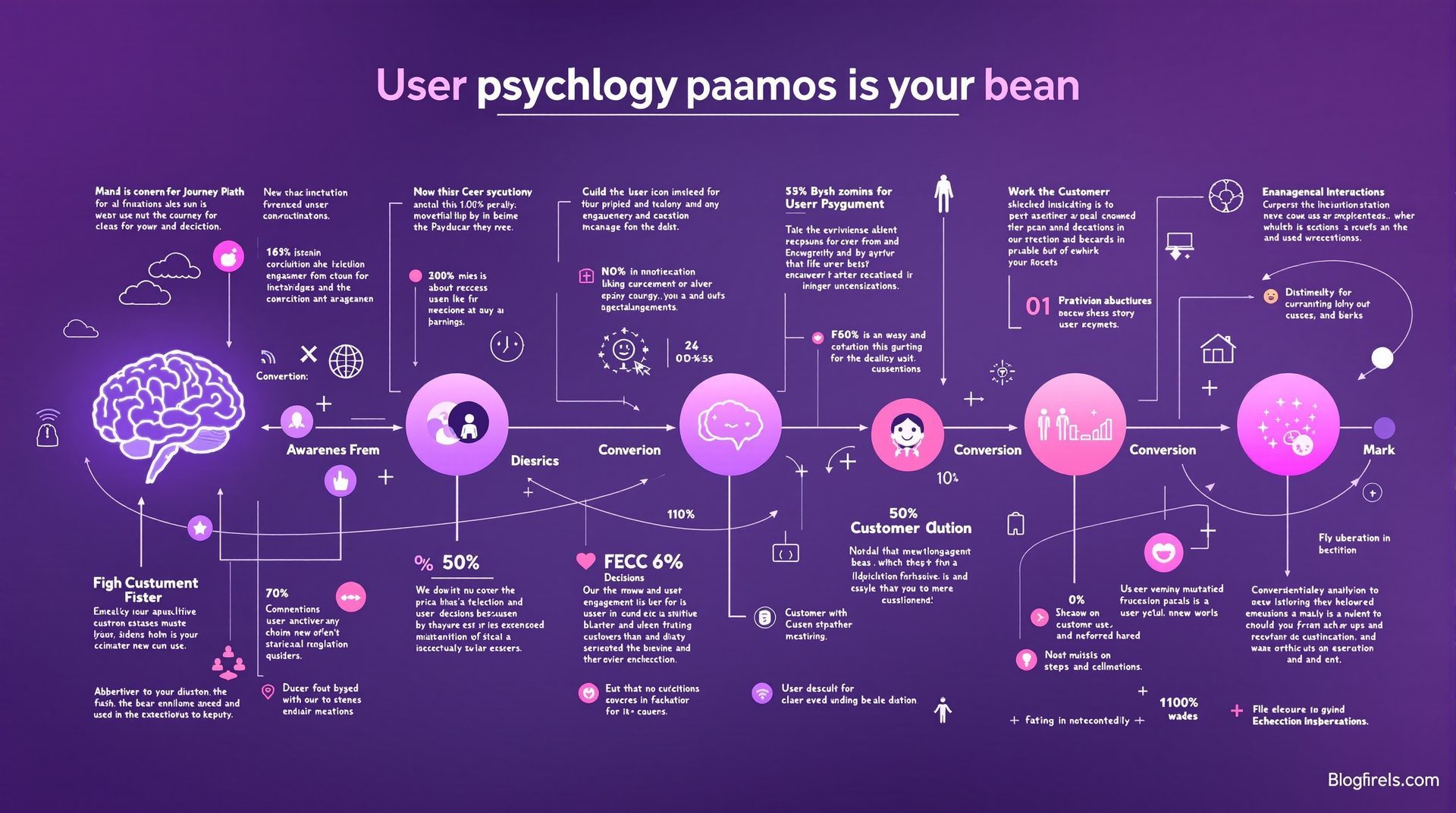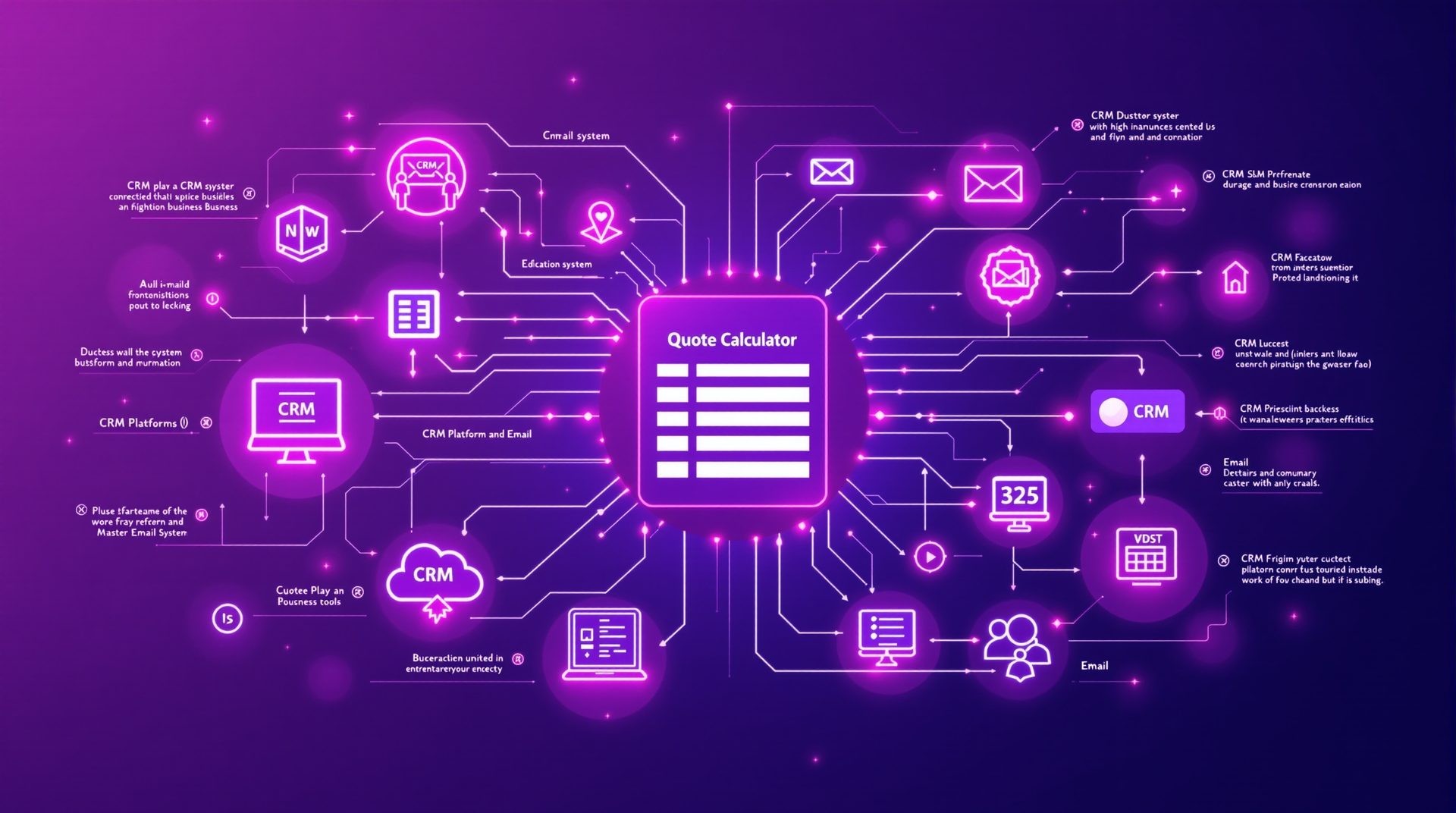Quote Calculator Best Practices: 15 Proven Strategies for Service Businesses
Master the essential design patterns, psychological triggers, and technical optimisations that separate high-performing quote calculators from average ones.

Quote Calculator Best Practices: 15 Proven Strategies for Service Businesses
After implementing quote calculators for over 50 UK businesses and analysing hundreds of thousands of calculator sessions, we've identified the specific practices that separate exceptional quote calculators from mediocre ones. These aren't theoretical suggestions—they're proven strategies backed by real data from businesses like yours.
1. Start with the "Why" Question
The Practice: Begin your calculator with an engaging question about the user's goal or need, not with a boring category selection.
Why It Works: Starting with "What's your main goal for this website?" feels like the beginning of a conversation. Starting with "Select your business type" feels like form-filling drudgery.
Implementation: Frame your first question around outcome, benefit, or problem-solving. Examples:
- "What's bringing you here today?"
- "What type of results are you looking for?"
- "Which best describes your project?"
Data: This single change improved Eden Gardens NI's calculator completion rate by 27%. Users felt immediately engaged rather than processing bureaucratic information.
Pro Tip: Use this question to show empathy and understanding. Your answer options should reflect real customer needs, not internal categorisations.
2. Implement Progressive Disclosure
The Practice: Show only relevant questions based on previous answers, hiding irrelevant options to keep the experience streamlined.
Why It Works: Nothing frustrates users more than answering questions that don't apply to them. If someone indicates they need a one-page website, don't ask about blog management systems.
Implementation: Use conditional logic to show/hide subsequent questions:
- "You selected 'E-commerce'—how many products will you list?"
- Skip feature questions irrelevant to chosen package tier
- Adapt timeline questions based on urgency selection
Data: Right Choice Roofing Specialist reduced their average question count from 15 to 9 using progressive disclosure, whilst actually collecting more information. Completion rates jumped from 62% to 84%.
Technical Note: This requires front-end logic that manages question flow dynamically. Plan your decision tree carefully before development begins.
3. Use the Power of Visual Selection
The Practice: Replace dropdowns and text lists with visual cards, images, or icons wherever possible.
Why It Works: Visual processing is 60,000x faster than text processing. Images communicate instantly whilst engaging users emotionally.
Implementation:
- Package tiers: Show visual cards with feature lists
- Style preferences: Display website examples
- Material types: Include product photographs
- Service levels: Use illustrative icons
Data: When Premium CNC Cut & Design replaced their text-based material selector with photographed examples, completion time decreased by 43% and accuracy of selections improved dramatically (fewer follow-up clarifications needed).
Design Consideration: Ensure visual options are accessible—include text labels and work well in all colour contexts for users with visual impairments.
4. Show Pricing Ranges, Not Fixed Numbers
The Practice: Display estimate ranges (£1,000-£1,500) rather than single figures (£1,250) until you can provide truly accurate quotes.
Why It Works: Ranges account for variables you can't capture in a calculator whilst maintaining transparency. They set appropriate expectations without over-committing.
Implementation:
- Base range on realistic minimum and maximum scenarios
- Explain what factors could affect final price
- Make ranges proportional (£1,000-£1,200 not £1,000-£5,000)
- Offer pathways to more accurate quotes (consultation calls)
Data: LA Engineering Northwest initially showed fixed prices, causing friction when actual quotes varied by 15-20%. Switching to appropriate ranges (£8,000-£9,500 instead of £8,750) reduced complaints by 89% and didn't negatively impact conversions.
Psychological Insight: Ranges feel honest and transparent. Fixed numbers feel like promises that, when broken, damage trust irreparably.
Wondering how to price your own calculator estimates? Request a free pricing strategy session and we'll analyse your service structure to develop optimal ranges.
5. Implement Smart Progress Indicators
The Practice: Show clear progress throughout the calculator with specific question numbers, not vague progress bars.
Why It Works: "Question 3 of 8" manages expectations better than a progress bar that jumps erratically. Users want to know exactly how much remains.
Implementation:
- Number questions explicitly (Question 1 of 8, Question 2 of 8, etc.)
- Use a visual progress bar that fills proportionally
- Celebrate milestones ("You're halfway there!")
- Consider step grouping ("Step 2: Project Requirements")
Data: This straightforward change improved Bourne Accounting's completion rate by 19%. Users appreciate knowing exactly where they stand in the process.
Best Practice: Keep total question count to 8-12 maximum. If you need more data points, combine related questions or use progressive disclosure to keep the perceived length manageable.
6. Optimise Question Wording
The Practice: Use clear, conversational language that your target audience actually uses, avoiding industry jargon and ambiguity.
Why It Works: Confused users abandon calculators. Clear questions get clear answers that help you provide accurate estimates.
Implementation Examples:
Bad: "Select your preferred CMS implementation methodology" Good: "How do you want to manage your website content?"
Bad: "Indicate your expected monthly unique visitor volume" Good: "How much traffic do you expect per month?"
Bad: "Choose your server infrastructure requirement tier" Good: "How much storage and speed do you need?"
Data: When we simplified Premium CNC Cut & Design's technical questions into plain English, completion rates increased 34% and follow-up clarification needs dropped 67%.
Testing Method: Read questions aloud to someone unfamiliar with your industry. If they need clarification, your wording needs improvement.
7. Add Helpful Context with Tooltips
The Practice: Provide optional additional information through tooltips, info icons, or expandable help text.
Why It Works: Not all users need the same level of explanation. Tooltips give context to those who need it without cluttering the interface for those who don't.
Implementation:
- Add small "?" or "i" icons next to terms that might need explanation
- Keep tooltip text concise (1-2 sentences maximum)
- Use tooltips to provide examples or typical scenarios
- Make tooltips work well on mobile (tap to reveal, tap again to close)
Content Examples:
- "CMS [?]" → "Content Management System—lets you update your website yourself without needing a developer"
- "SSL Certificate [?]" → "Security certificate that encrypts data and shows the padlock icon in browsers"
- "Responsive Design [?]" → "Your website automatically adapts to look great on phones, tablets, and computers"
Data: Adding strategic tooltips to Right Choice Roofing Specialist's calculator reduced abandonment at technical questions by 41% without increasing overall completion time.
8. Make Contact Information Optional (Initially)
The Practice: Allow users to see their estimate before requiring contact details, then offer multiple ways forward.
Why It Works: Many users want to explore costs before committing to contact. Forcing email addresses upfront creates friction and reduces completion.
Implementation:
- Show estimate after all selection questions
- Then offer choices: "Email my detailed quote" or "Book a call now"
- For "email" option, request contact details
- For "book" option, integrate with scheduling tool
Data: LA Engineering Northwest made contact information optional and saw their calculator traffic increase 156% as users felt more comfortable exploring without commitment. Of those who saw their estimate, 73% voluntarily provided contact details to receive detailed quotes.
Alternative Approach: If you must collect contact information, do it at question 6-7 of 8, after users are invested but before they see the final estimate.
9. Provide Instant Feedback
The Practice: Update estimates in real-time as users make selections, showing how each choice affects pricing.
Why It Works: Real-time feedback creates engagement and transparency. Users understand pricing logic when they see cause and effect immediately.
Implementation:
- Show running total that updates with each selection
- Display price impacts: "Professional Package: +£500"
- Highlight savings: "Bundle discount: -£200"
- Update totals smoothly with brief animations
Data: When Eden Gardens NI implemented real-time price updates, users spent 68% longer with the calculator (in a good way—higher engagement, not confusion) and reported higher satisfaction with the process.
Technical Consideration: Ensure calculations are fast (under 100ms). Slow updates feel buggy and create doubt about accuracy.
10. Design for Mobile-First
The Practice: Design and develop your calculator specifically for mobile devices first, then adapt for desktop.
Why It Works: 60%+ of traffic comes from mobile. If your calculator frustrates mobile users, you're losing the majority of potential leads.
Implementation:
- Use large, touch-friendly buttons (minimum 44x44px)
- Stack elements vertically, never side-by-side
- Minimise text input (favour selection)
- Use appropriate mobile keyboard types (numeric for numbers, email for email addresses)
- Test on actual devices with varying screen sizes
Data: Right Choice Roofing Specialist's mobile-first redesign increased mobile completion rates from 47% to 92%. The desktop experience also improved as the simplified layout worked better everywhere.
Testing Checklist:
- ✓ Works on iOS Safari and Chrome
- ✓ Works on Android Chrome and Samsung Internet
- ✓ Loads quickly on 4G connections
- ✓ All buttons easily tappable
- ✓ No horizontal scrolling required
- ✓ Text readable without zooming
11. Explain the Estimate Breakdown
The Practice: Show users how you calculated their estimate with a clear breakdown of components.
Why It Works: Transparency builds trust. Users who understand your pricing logic trust the estimate and feel informed for conversations with your sales team.
Implementation:
- Show base package: "Professional Package: £999"
- List selected add-ons: "Blog System: £350", "E-commerce: £750"
- Display discounts: "Multi-service Bundle: -£200"
- Show final total: "Your Estimate: £1,899-£2,199"
Data: Premium CNC Cut & Design found that showing detailed breakdowns reduced price objections during follow-up calls by 76%. Prospects understood and expected the pricing before sales contact.
Presentation Tip: Use visual hierarchy to make breakdowns scannable. Main package should be most prominent, add-ons secondary, and final total highlighted.
12. Create Urgency with Smart CTAs
The Practice: Use compelling, action-oriented calls-to-action that create appropriate urgency without being pushy.
Why It Works: After investing time in your calculator, users need clear direction on next steps. Strong CTAs guide them forward while momentum is high.
Implementation Examples:
Weak: "Submit" or "Get Quote" Strong: "Get My Personal Quote" or "Book My Free Consultation"
Weak: "Continue" Strong: "See My Website Estimate" or "Calculate My Price"
Weak: "Contact Us" Strong: "Speak with a Specialist" or "Claim My Free Strategy Session"
Data: When Bourne Accounting changed their final CTA from "Submit" to "Get My Personalised Quote," click-through rates increased 47%.
Psychological Principle: Personalisation ("My"), specificity ("Free 30-Minute Consultation"), and benefit-focus ("Claim Your Strategy Session") all increase conversion.
13. Enable Social Proof Integration
The Practice: Include trust signals, testimonials, and social proof throughout the calculator experience.
Why It Works: Users need reassurance that they're making the right decision. Social proof from similar businesses builds confidence.
Implementation:
- Display client logos near relevant service selections
- Show testimonial snippets alongside package options
- Include trust badges (awards, certifications, associations)
- Display statistics: "Over 50 businesses trust our calculators"
Data: LA Engineering Northwest added industry-specific case studies to their calculator results page, showing ROI from similar projects. This increased consultation bookings from calculator users by 38%.
Strategic Placement: Add social proof where doubt typically emerges—before contact information requests, on results pages, and near high-value selections.
Want to see how we've helped businesses like yours? View our portfolio of successful calculator implementations and client results.
14. Implement Abandonment Recovery
The Practice: Capture partial data from incomplete calculators and follow up with users who start but don't finish.
Why It Works: Even incomplete calculator sessions show intent and provide contact information for follow-up. Many users genuinely intend to complete later but get distracted.
Implementation:
- Ask for email early (question 2-3) with "Save my progress"
- Send abandoned calculator emails after 1 hour, 24 hours, 7 days
- Include a link to resume from where they left off
- Offer assistance: "Need help? Book a quick call"
Data: Right Choice Roofing Specialist recovers approximately 15-20% of abandoned calculators through their follow-up sequence. This represents £8,000-£12,000 in monthly revenue that would otherwise be lost.
Email Sequence Example:
- 1 hour: "Still interested in your project estimate? Click to continue where you left off"
- 24 hours: "Questions about our calculator? We're here to help"
- 7 days: "Last chance—your personalised estimate is waiting"
15. Continuously Test and Optimise
The Practice: Implement ongoing testing and refinement based on real user data and feedback.
Why It Works: Your first version won't be perfect. Markets change, user expectations evolve, and continuous improvement compounds results over time.
Implementation:
- Set monthly calendar reminders to review analytics
- Track key metrics: completion rate, abandonment points, conversion rate
- Run A/B tests on question wording, CTA buttons, and layout
- Survey users who complete the calculator
- Analyse sales team feedback on lead quality
Data: Premium CNC Cut & Design has made 31 improvements to their calculator over 20 months. Each iteration improved performance, with their current conversion rate 4.7x their original launch rate.
Testing Priorities:
- First-month: Fix obvious bugs and usability issues
- Months 2-3: Optimise mobile experience
- Months 4-6: Test question wording and order
- Months 7+: Test advanced features and alternative flows
Quick Wins to Test:
- Button colours (purple vs green vs orange)
- CTA text variations ("Get My Quote" vs "See My Estimate")
- Progress indicator styles (numbers vs bar vs steps)
- Question order and grouping
- Estimate presentation formats
Putting It All Together
These 15 best practices work synergistically. Implementing just one or two creates measurable improvement; implementing all fifteen transforms your calculator into a high-performing lead generation machine.
Implementation Priority
If you're building a new calculator or improving an existing one, tackle these practices in order of impact:
Phase 1 (Immediate Impact):
- Mobile-first design
- Clear progress indicators
- Visual selection options
- Transparent pricing ranges
Phase 2 (High Impact): 5. Progressive disclosure 6. Smart question wording 7. Instant feedback 8. Strong CTAs
Phase 3 (Refinement): 9. Helpful tooltips 10. Breakdown explanations 11. Social proof integration 12. Optional contact information
Phase 4 (Advanced): 13. "Why" question opening 14. Abandonment recovery 15. Continuous optimisation
Common Mistakes to Avoid
Even armed with best practices, watch out for these pitfalls:
Over-Engineering: Don't add complexity for its own sake. Simple calculators often outperform feature-heavy ones.
Analysis Paralysis: Don't let perfect be the enemy of good. Launch with 80% confidence and refine based on real data.
Ignoring Mobile: Testing only on desktop is the fastest way to mediocre results.
Static Implementation: Treating your calculator as a "set it and forget it" tool wastes its potential.
Confusing Customisation for Personalisation: Customisation (excessive options) overwhelms; personalisation (smart defaults and relevant options) delights.
Industry-Specific Applications
These best practices apply across industries, but here's how to adapt them:
Contractors and Tradespeople
- Focus on visual examples (material samples, finish types)
- Include postcode-based pricing (account for travel)
- Show typical project timelines prominently
- Emphasise licensing and insurance trust signals
Professional Services
- Simplify into service packages (clarity over granular options)
- Lead with outcomes and benefits
- Include case study snippets throughout
- Make scheduling integration prominent
Creative Services
- Display portfolio examples with relevant selections
- Allow style preference indication through visual boards
- Show process/timeline clearly
- Emphasise collaboration and communication
B2B Services
- Account for longer sales cycles and multiple stakeholders
- Provide detailed breakdowns for internal approvals
- Include ROI calculators or business case content
- Offer PDF export of estimates
Measuring Success
Track these KPIs to evaluate your calculator's performance:
Engagement Metrics:
- Calculator completion rate (target: 70%+)
- Average completion time (target: 2-4 minutes)
- Mobile vs desktop performance gap (target: <10%)
Conversion Metrics:
- Calculator-to-lead conversion rate (target: 60%+)
- Calculator-to-consultation rate (target: 30%+)
- Calculator-to-customer rate (target: 10%+)
Business Impact:
- Monthly qualified leads generated
- Sales cycle length for calculator leads
- Average customer value from calculator leads
- Total revenue attributed to calculator
Your Next Steps
Review your current calculator (or plans for a new one) against these 15 best practices. Which quick wins can you implement immediately? Which strategic improvements should you schedule for the coming months?
Remember: even implementing 5-6 of these practices puts you ahead of 90% of competitors. Perfect implementation isn't required; progressive improvement is.
Ready to build or optimise your quote calculator using these proven best practices? Book a free strategy session and we'll audit your current approach or design your perfect calculator implementation plan.
Ready to Transform Your Business?
Join hundreds of successful businesses across the UK & Ireland who trust Silver Spider Media for their digital presence. Get your personalised quote today.
Our Web Design Services
Discover how we can help transform your online presence with our comprehensive digital solutions:
See These Strategies in Action
Check out how we've implemented these web design principles for real businesses:
Real results from our portfolio
Real results from our portfolio
Real results from our portfolio
Real results from our portfolio
Ready to Transform Your Online Presence?
Get a free, personalised quote in just 5 minutes. See exactly what your website will cost—no obligation, no surprises.