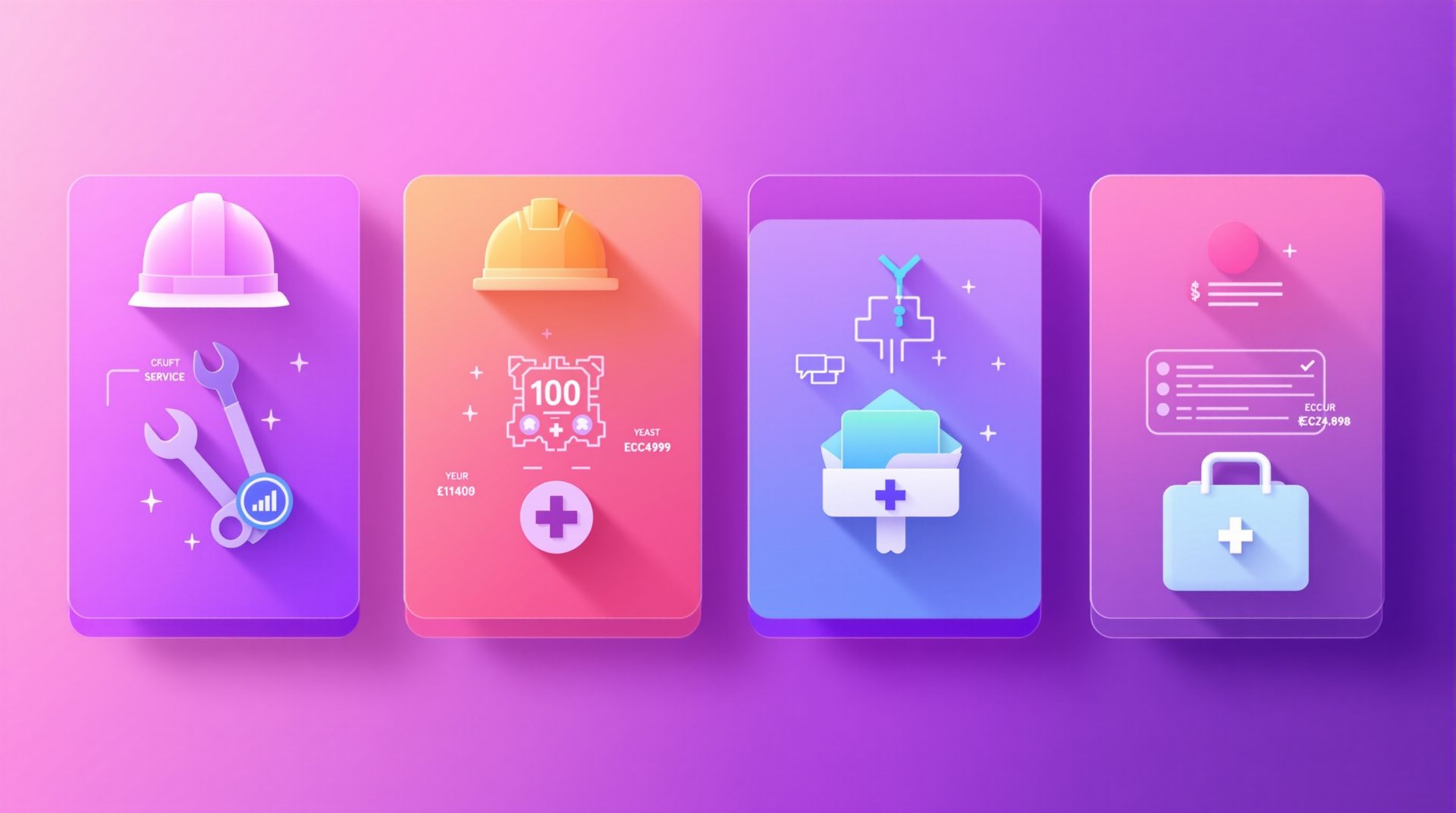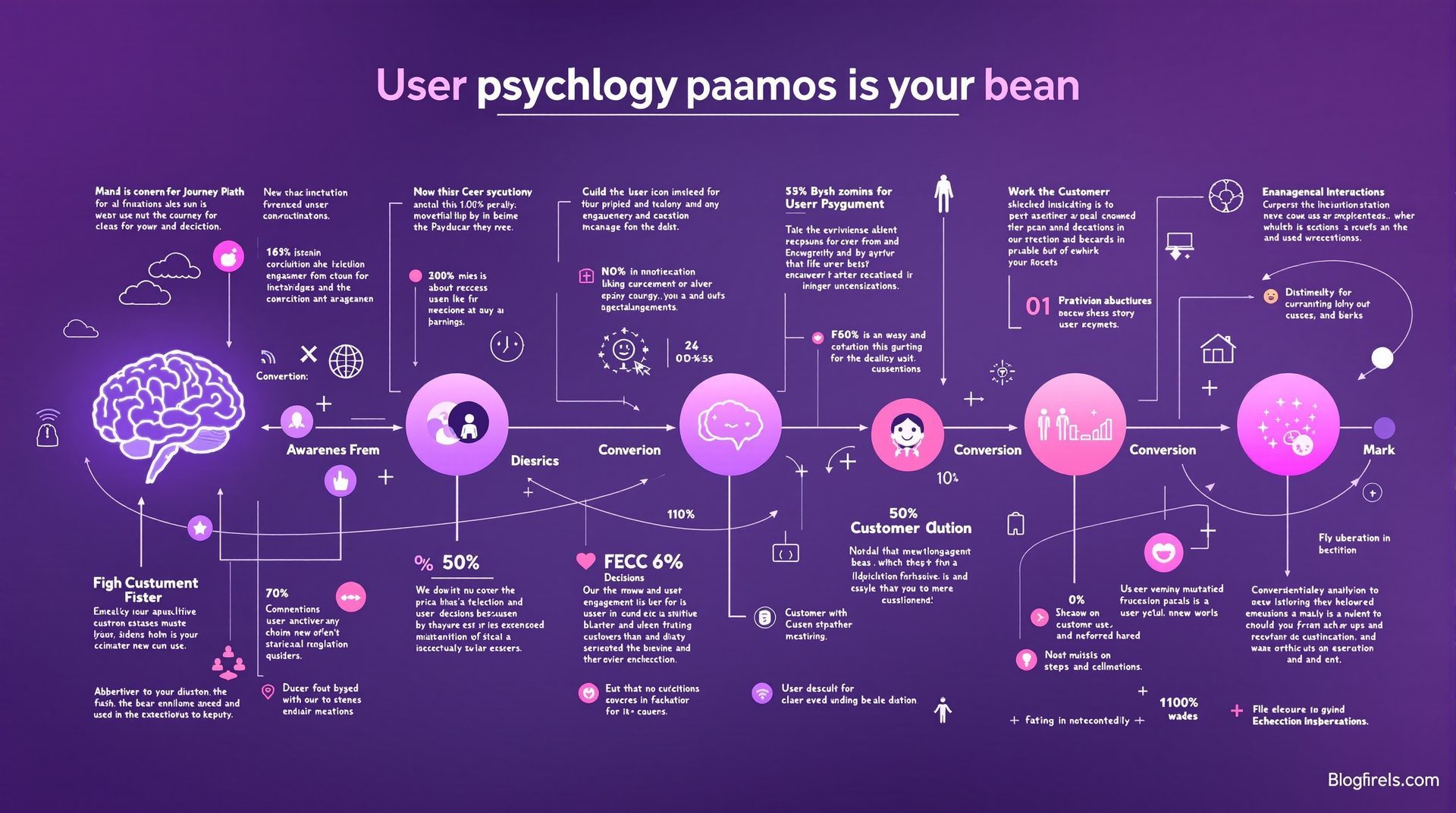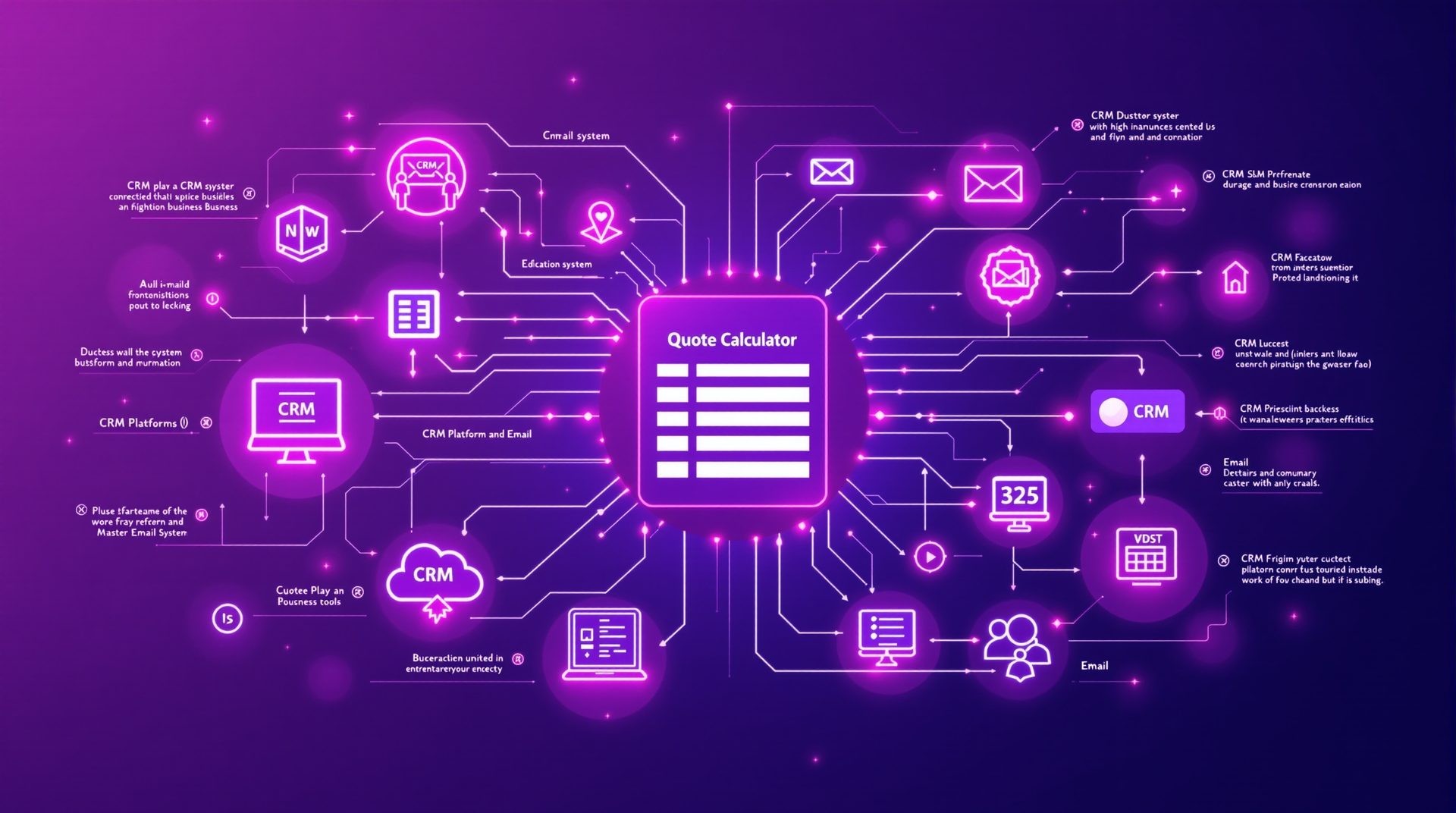Building an Effective Quote Calculator: A Step-by-Step Guide for UK Businesses
Learn exactly how to design, develop, and optimise a quote calculator that generates quality leads and reduces your sales team's workload.
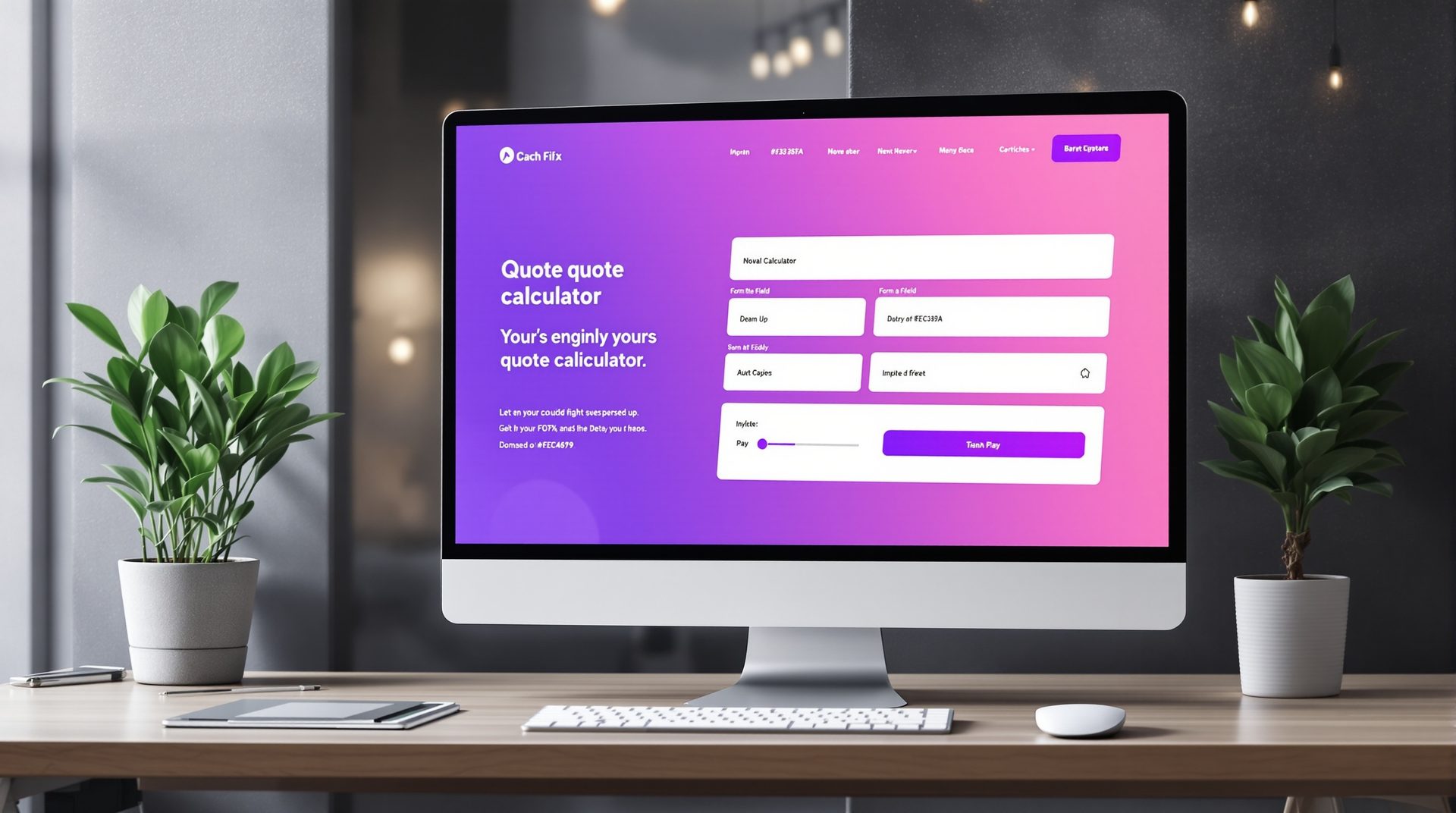
Building an Effective Quote Calculator: A Step-by-Step Guide for UK Businesses
Building a quote calculator that actually converts requires more than just throwing together a few input fields and a calculate button. It requires strategic planning, user-centred design, and technical execution that delivers accurate estimates whilst creating an engaging experience.
Having built quote calculators for over 50 UK businesses across industries—from roofing contractors to digital agencies—we've refined a methodology that consistently produces results. This guide shares our complete process so you can build a calculator that transforms your lead generation.
Phase 1: Strategic Planning and Research
Before writing a single line of code, invest time in strategic planning. This foundation determines whether your calculator succeeds or fails.
Define Your Core Objectives
What are you trying to achieve? Common objectives include:
- Generate More Qualified Leads: Attract prospects who understand pricing and are ready to engage
- Reduce Time on Basic Enquiries: Eliminate "how much does it cost?" phone calls
- Improve Sales Efficiency: Provide your team with detailed project information upfront
- Gather Market Intelligence: Learn what services, features, and price points interest your audience
- Differentiate from Competitors: Offer transparency and engagement others don't provide
Write down your top 3 objectives and prioritise them. These priorities guide design decisions throughout the project.
Analyse Your Current Enquiry Process
Review your last 50-100 enquiries. What questions do prospects always ask? What information do you need to provide accurate quotes? Where do misunderstandings commonly occur?
For Premium CNC Cut & Design, this analysis revealed that material type, complexity level, and quantity were the three variables causing the most confusion and back-and-forth. Their calculator prominently features these options with visual examples, dramatically reducing clarification calls.
Map Your Pricing Variables
List every factor that influences your pricing:
Fixed Variables: Elements that always affect cost
- Base service or product
- Material quality/type
- Project size or scope
- Labour hours required
- Equipment or tools needed
Optional Variables: Add-ons and extras
- Premium finishes or features
- Rush delivery
- Additional services
- Extended warranties
- Ongoing maintenance
Contextual Variables: Situational factors
- Location and travel distance
- Site accessibility
- Project complexity
- Timeline constraints
- Existing conditions
Organise these variables by impact on pricing. Focus your calculator on the factors that create the most variance.
Understand Your Target Audience
Who will use your calculator? Consider:
- Technical Knowledge: Are they industry experts or complete novices?
- Decision Authority: Are they the final decision-maker or gathering information?
- Budget Awareness: Do they have realistic expectations about costs?
- Device Preference: Are they more likely to use mobile or desktop?
- Time Availability: Do they want quick estimates or detailed breakdowns?
Bourne Accounting discovered their target audience (small business owners) valued speed and simplicity over comprehensive detail. Their calculator delivers estimates in under 60 seconds with just 6 questions, perfect for busy entrepreneurs.
Need help defining your calculator strategy? Book a free consultation and we'll analyse your enquiry process to identify the optimal approach.
Phase 2: User Experience Design
With your strategy defined, design an experience that engages users and collects necessary information without overwhelming them.
Structure Your Question Flow
The order and presentation of questions significantly impacts completion rates. Follow these principles:
Start Easy and Engaging: Begin with simple, interesting questions that don't require deep thought. "What type of project are you planning?" is better than "What's your budget?" as an opening question.
Build Logical Progression: Each question should flow naturally from the previous one. Group related questions together and use conditional logic to skip irrelevant sections.
Save Sensitive Questions for Later: Don't ask for contact information or budget until users are invested in the process. Questions 6-8 of an 8-question calculator are ideal for these details.
End with Clear Next Steps: The final screen should celebrate completion and present clear options for moving forward.
Design for Visual Clarity
Your calculator's visual design impacts trust and completion rates:
Progress Indicators: Show users exactly where they are in the process. "Question 3 of 8" or a visual progress bar reduces abandonment.
Visual Input Options: Use cards, images, or icons instead of dropdown menus where possible. Visual selection is faster and more engaging than text-only lists.
Appropriate Input Types: Match input method to question type:
- Multiple choice: Visual cards or radio buttons
- Numeric ranges: Sliders with value displays
- Text input: Limit to essential fields only
- Yes/No: Toggle switches or large buttons
Clear Labelling: Every question needs a clear, concise label. Use tooltips or info icons for additional context without cluttering the interface.
Error Prevention: Validate inputs in real-time and provide helpful error messages. "Please enter a valid postcode" is better than a generic "Error: invalid input."
Mobile-First Design Approach
With 60%+ of traffic coming from mobile devices, design for small screens first:
Touch-Friendly Targets: All clickable elements should be at least 44x44 pixels for easy tapping.
Simplified Layouts: Single-column layouts work best on mobile. Stack elements vertically rather than side-by-side.
Large Text: Minimum 16px font size ensures readability without zooming.
Minimal Typing: Favour selection over text input. Every field requiring typing is a potential abandonment point on mobile.
Fast Loading: Optimise all images and assets for mobile connections. Every second of load time increases bounce rates by 32%.
Right Choice Roofing Specialist's calculator gets 68% of its traffic from mobile. Our mobile-first design approach resulted in a 92% mobile completion rate—higher than their desktop rate.
Phase 3: Technical Development
Now for the technical implementation that brings your calculator to life.
Front-End Development
The user-facing interface requires careful attention to performance and usability:
Framework Selection: Modern JavaScript frameworks like React or Vue.js provide the interactivity calculators require. For simpler calculators, vanilla JavaScript with progressive enhancement works well.
State Management: Track user inputs, calculated results, and progress through the calculator. Clean state management prevents bugs and enables features like saving progress.
Real-Time Calculations: Update estimates as users input information. Seeing prices adjust in real-time creates engagement and transparency.
Responsive Implementation: Test on actual devices, not just browser resize tools. Real-world testing reveals touch interaction issues and performance problems.
Accessibility: Ensure your calculator works with keyboard navigation and screen readers. Semantic HTML, ARIA labels, and proper focus management make your calculator usable by everyone.
Back-End Development
The server-side logic handles calculations, data storage, and integrations:
Calculation Logic: Implement your pricing formulas accurately. Consider edge cases and variable interactions. Build in validation to prevent absurd estimates from invalid input combinations.
Data Persistence: Store submitted calculators in your database for follow-up and analysis. Include timestamp, user inputs, calculated result, and contact information.
Email Notifications: Send instant notifications to your sales team when someone completes the calculator. Include all collected information for immediate follow-up.
CRM Integration: Automatically create leads in your CRM system. This eliminates manual data entry and ensures no leads fall through the cracks.
API Development: If you plan to reuse your calculator logic in other contexts (mobile apps, chatbots), build a clean API that other systems can consume.
Security Considerations
Protect your calculator from abuse and protect user data:
Input Validation: Sanitise and validate all user inputs to prevent injection attacks.
Rate Limiting: Prevent automated abuse by limiting how many times a user can submit from the same IP address within a timeframe.
HTTPS Only: All calculator interactions should occur over encrypted connections.
Data Protection: Handle personal information according to GDPR requirements. Store only what you need and secure it appropriately.
Spam Prevention: Implement honeypot fields or CAPTCHA for contact information submissions to reduce spam.
Phase 4: Pricing Algorithm Development
Your pricing logic is the heart of your calculator. Get this wrong and you'll either scare away clients with high estimates or leave money on the table with low ones.
Determine Your Pricing Model
Fixed Price Tiers: Offer predefined packages (Standard, Professional, Premium) based on selected features. Simplest to implement and manage.
Dynamic Calculation: Calculate prices based on all selected variables and options. More accurate but requires careful formula development.
Price Ranges: Provide ranges (£1,000-£1,500) that account for variables you can't capture in a calculator. Balances accuracy with transparency.
Hybrid Approach: Combine tiers with optional add-ons. "Professional Package (£999) + Blog Integration (£350) + E-commerce (£750)" shows clear value breakdown.
Build Pricing Formulas
Start with your base cost and add variables:
Base Price + (Variable 1 Cost × Variable 1 Quantity) + (Variable 2 Cost × Variable 2 Selection) + Optional Features = Total Estimate
LA Engineering Northwest's calculator uses:
Base Fabrication Fee + (Material Cost per kg × Material Quantity) + (Complexity Multiplier × Base Time) + (Finish Type Cost) + (Delivery Distance Cost) = Project Estimate
Account for Business Constraints
Your calculator should respect business realities:
Minimum Project Values: If you don't take projects under £500, the calculator should reflect that.
Capacity Limitations: If you can only handle 5 projects per month, consider whether aggressive pricing might generate more demand than you can handle.
Profit Margins: Ensure your calculations maintain healthy margins. Undercutting yourself to generate leads isn't sustainable.
Competitive Positioning: Your estimates should align with your market positioning. Premium services shouldn't show budget-level pricing.
Testing and Refinement
Create test scenarios covering all variable combinations:
- Minimum viable project
- Average typical project
- Maximum complexity project
- Common combinations
- Edge cases
Compare calculator estimates against your actual quotes for similar projects. If there's significant variance, adjust your formulas.
Eden Gardens NI initially had calculator estimates 15-20% higher than actual quotes. After refining their calculation logic to better reflect real project costs, their conversion rate from calculator to booked consultation jumped from 28% to 47%.
Want us to develop a custom calculator with proven pricing logic for your business? Get in touch for a free quote on your quote calculator project.
Phase 5: Integration and Automation
Connect your calculator to existing systems to maximise efficiency:
CRM Integration
Automatically create leads in platforms like:
- HubSpot: Rich lead records with calculator data
- Salesforce: Enterprise-grade opportunity tracking
- Pipedrive: Sales pipeline management
- Zoho CRM: Affordable all-in-one solution
Integration eliminates manual data entry and ensures instant follow-up.
Email Marketing Integration
Add calculator users to appropriate email sequences in:
- Mailchimp: Automated nurture campaigns
- ActiveCampaign: Sophisticated automation
- ConvertKit: Creator-focused email marketing
- Klaviyo: E-commerce focused automation
Segment users based on calculator inputs (budget range, project type, timeline) for personalised follow-up.
Analytics Integration
Track calculator performance with:
- Google Analytics: Conversion tracking and user flow analysis
- Hotjar: Heatmaps and session recordings
- Microsoft Clarity: Free alternative to Hotjar
- Mixpanel: Event-based analytics
Monitor which questions cause abandonment, average completion time, and conversion rates by traffic source.
Scheduling Integration
Let users book consultations immediately after completing the calculator:
- Calendly: Simple appointment scheduling
- Acuity: More advanced scheduling features
- Cal.com: Open-source alternative
- HubSpot Meetings: Integrated with HubSpot CRM
Immediate booking significantly increases conversion rates. Premium CNC Cut & Design saw a 35% increase when they added instant scheduling to their calculator results screen.
Phase 6: Testing and Quality Assurance
Thorough testing prevents embarrassing bugs and lost conversions:
Functional Testing
- All Calculation Paths: Test every possible combination of inputs
- Input Validation: Verify all error handling works correctly
- Form Submission: Ensure data reaches all integrated systems
- Email Delivery: Confirm notifications arrive promptly and correctly formatted
- Mobile Functionality: Test on iOS and Android devices
User Testing
Recruit 5-10 people from your target audience to complete the calculator while you observe:
- Where do they hesitate or show confusion?
- Which questions require re-reading?
- Do they understand the final estimate?
- What would make the experience better?
User testing consistently reveals issues you'll never find on your own. When we tested Bourne Accounting's calculator, users found one question ambiguous. Clarifying that single question improved completion rates by 18%.
Performance Testing
- Load Time: Calculator should load in under 2 seconds
- Calculation Speed: Results should appear instantly (under 100ms)
- Mobile Performance: Test on 3G connections, not just wifi
- Stress Testing: Verify the system handles multiple simultaneous users
Browser Testing
Test on:
- Chrome (desktop and mobile)
- Safari (desktop and mobile)
- Firefox
- Edge
- Samsung Internet (popular on Android)
Different browsers handle JavaScript and CSS differently. Don't assume what works in Chrome works everywhere.
Phase 7: Launch and Promotion
With testing complete, launch your calculator strategically:
Prominent Website Placement
Feature your calculator:
- Homepage Hero: Primary call-to-action
- Service Pages: Relevant to each service offering
- Navigation Menu: Easily accessible from anywhere
- Blog Posts: Contextual placement in relevant content
- Exit Intent: Offer calculator before visitors leave
Promotional Campaign
Announce your calculator through multiple channels:
Email Campaign: Notify existing contacts about this new tool Social Media: Share calculator value and encourage tries Paid Advertising: Drive targeted traffic to calculator landing page PR Outreach: Local business media often cover innovative tools Partner Promotion: Ask complementary businesses to share
A/B Testing
Run experiments to optimise:
- Different headlines and value propositions
- Various button colours and text
- Alternative question wordings
- Different result page layouts
- Multiple CTA options
Even small improvements compound. A 10% increase in traffic combined with a 10% increase in completion rate yields a 21% increase in total conversions.
Phase 8: Monitoring and Optimisation
Launch is just the beginning. Continuous optimisation drives long-term success:
Key Metrics to Track
Conversion Rate: Percentage of visitors who complete the calculator
Completion Rate: Percentage who start and finish
Average Completion Time: How long users take
Abandonment Points: Where users leave the calculator
Lead Quality: How many calculator leads become customers
Revenue Attribution: Sales generated from calculator leads
Source Performance: Which traffic sources produce the best leads
Monthly Review Process
Set a monthly reminder to review calculator performance:
- Analyse Completion Data: What patterns emerge?
- Review Lead Quality: Are calculator leads converting to customers?
- Identify Pain Points: Where are users struggling?
- Test Improvements: Implement and measure changes
- Update Pricing: Ensure estimates remain accurate
Right Choice Roofing Specialist reviews their calculator monthly and has implemented 23 improvements over 18 months. Each iteration has improved performance, with their current conversion rate 5.2x their original launch rate.
Common Optimisation Opportunities
Simplify Complex Questions: If a question causes hesitation, can you simplify it?
Add Visual Examples: Images or icons often communicate better than text
Adjust Question Order: Moving one question can significantly impact completion
Refine Pricing Ranges: Ensure estimates align with actual quotes
Improve Mobile Experience: Small mobile improvements yield big results
Update Seasonal Messaging: Adapt to demand patterns and market conditions
Real-World Success Story: LA Engineering Northwest
Let's examine LA Engineering Northwest's calculator implementation in detail:
Challenge: Complex B2B sales process with long quote turnaround times (3-5 days), resulting in lost opportunities to faster competitors.
Solution: Custom steel fabrication calculator with:
- Material selection with visual examples
- Quantity and dimension inputs
- Complexity level with reference images
- Finish type options
- Delivery distance calculation
- Instant estimate with range
Results:
- 312% increase in qualified enquiries
- 67% reduction in quote preparation time
- 42% of calculator users book consultation calls
- £180,000 additional revenue in first 6 months
- Calculator paid for itself in 3 weeks
Key Success Factors:
- Visual examples helped non-technical buyers
- Mobile-optimised for on-site decision makers
- Integrated with existing quoting system
- Pricing accuracy within 8% of final quotes
Budget Considerations
Professional quote calculator development costs vary based on complexity:
Basic Calculator (£1,000-£2,000):
- 5-8 questions
- Simple calculations
- Email notifications
- Mobile responsive
- Basic analytics
Professional Calculator (£2,000-£4,000):
- 8-12 questions
- Complex calculation logic
- CRM integration
- Advanced analytics
- Custom design
- A/B testing setup
Premium Calculator (£4,000-£8,000):
- Unlimited questions
- Conditional logic branching
- Multiple integrations
- Advanced features (scheduling, payments)
- Comprehensive testing
- Ongoing optimisation
At Silver Spider Media, we've streamlined calculator development to deliver maximum value within your budget, with most clients choosing our Professional package for the best balance of features and cost.
Your Calculator Journey Starts Now
Building an effective quote calculator requires planning, design skill, technical expertise, and ongoing optimisation. Done right, it becomes one of your most valuable marketing assets—working 24/7 to qualify leads and grow your business.
The businesses seeing the best results treat their calculators as evolving tools, not one-time projects. They monitor performance, test improvements, and continuously refine the experience based on real user data.
Whether you build your calculator in-house or work with specialists like us, following this guide ensures you're investing in a tool that delivers measurable results.
Ready to build a quote calculator that transforms your lead generation? Book a free strategy session and we'll map out your perfect calculator based on your specific business needs and goals.
Ready to Transform Your Business?
Join hundreds of successful businesses across the UK & Ireland who trust Silver Spider Media for their digital presence. Get your personalised quote today.
Our Web Design Services
Discover how we can help transform your online presence with our comprehensive digital solutions:
See These Strategies in Action
Check out how we've implemented these web design principles for real businesses:
Real results from our portfolio
Real results from our portfolio
Real results from our portfolio
Real results from our portfolio
Ready to Transform Your Online Presence?
Get a free, personalised quote in just 5 minutes. See exactly what your website will cost—no obligation, no surprises.