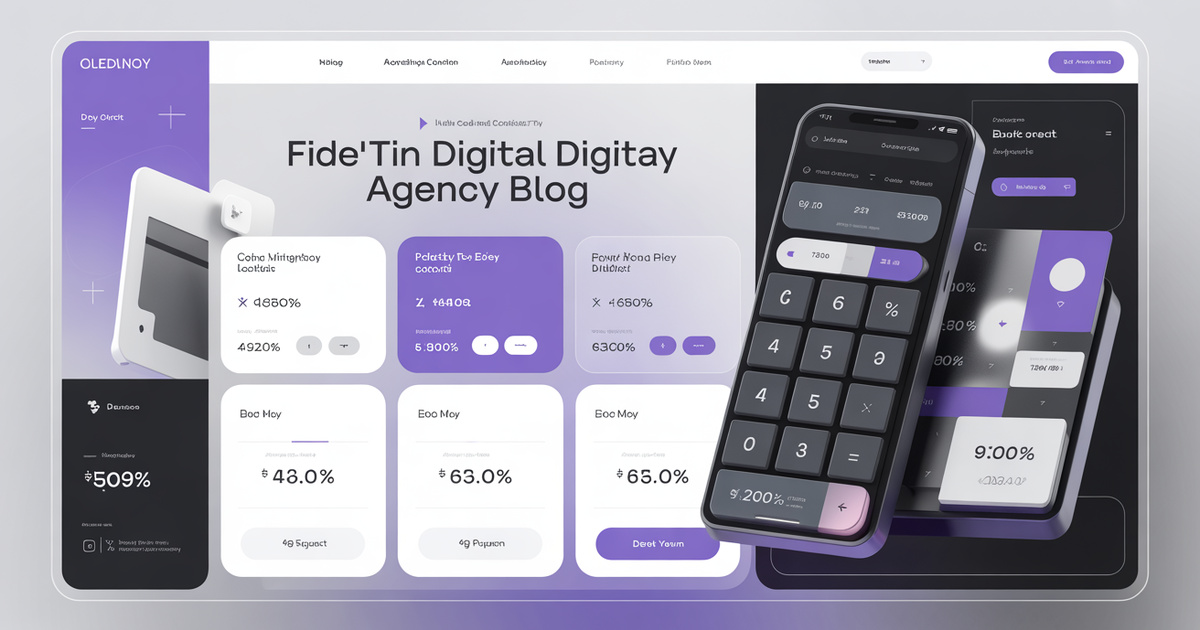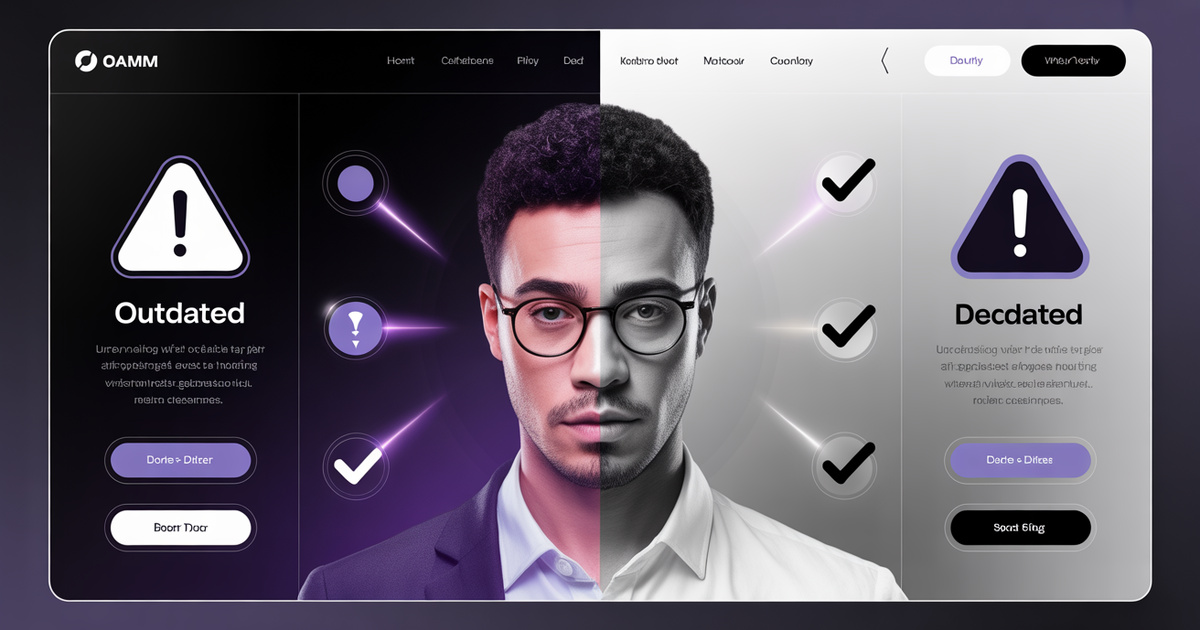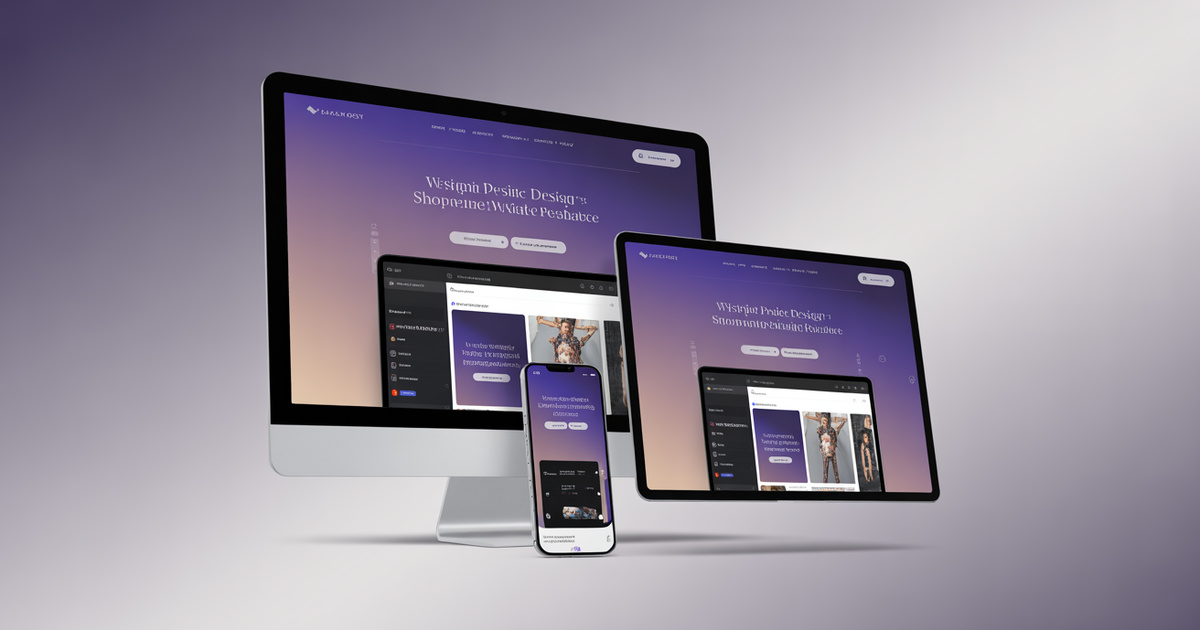How to Prepare for Your Website Project: A Client's Guide
Proper preparation accelerates your website project and improves results. Learn exactly what to prepare before starting your web design project.

How to Prepare for Your Website Project
The key to a successful website project isn't just choosing the right web design agency—it's being properly prepared. Well-prepared clients see projects completed faster, with better results, and at lower costs. In this comprehensive guide, we'll walk you through everything you need to prepare before starting your website project.
Why Preparation Matters
Benefits of Proper Preparation:
- Faster project completion (2-4 weeks faster typically)
- Better final results
- Lower costs (fewer revisions and delays)
- Clearer communication
- Reduced stress
- Better strategic alignment
Cost of Poor Preparation:
- Project delays
- Budget overruns
- Misaligned expectations
- More revisions required
- Frustration for everyone
At Silver Spider Media, we've seen well-prepared clients complete projects 30-40% faster than unprepared clients. Let's ensure you're in the prepared category.
Phase 1: Strategic Preparation (Before Contacting Designers)
1. Define Your Goals
Be specific about what you want your website to achieve:
Business Goals to Consider:
- Generate more leads/enquiries
- Sell products online
- Build brand awareness
- Establish industry authority
- Reduce customer service calls
- Support offline sales
- Attract better quality clients
- Expand into new markets
Example Goals:
- ✓ "Increase qualified enquiries by 50% within 6 months"
- ✓ "Enable online booking to reduce phone calls by 30%"
- ✗ "Have a nice website" (too vague)
2. Understand Your Target Audience
Know exactly who you're trying to reach:
Questions to Answer:
- Who are your ideal customers?
- What problems do they have?
- What questions do they ask?
- How do they currently find you?
- What would convince them to choose you?
- What devices do they use?
- What's their technical proficiency?
Create Simple Personas: "Sarah, 35, homeowner in Belfast, researching landscaping companies on her phone during lunch break, wants to see real project photos and get quick quote."
3. Analyse Competitors
Research 5-10 competitor websites:
What to Note:
- What they do well
- What they do poorly
- Common features in your industry
- Opportunities to differentiate
- Pricing transparency
- Design approaches
- Content depth
Don't copy competitors, but learn from them.
4. Set Your Budget
Determine realistic budget range:
Consider:
- Your business size and revenue
- Expected ROI
- Competitor website quality
- Features you need
- Ongoing costs (hosting, maintenance)
Typical Ranges:
- Basic brochure site: £500-£1,500
- Professional business site: £1,000-£3,500
- Advanced/E-commerce: £2,000-£15,000+
Being upfront about budget helps designers recommend appropriate solutions.
5. Establish Timeline
Consider any hard deadlines:
Common Deadlines:
- Seasonal business peak
- Product launch
- Event or trade show
- Rebranding launch
- Competitor pressure
Allow sufficient time for quality work. Rush jobs cost more and deliver less.
View Our Portfolio to see what different packages deliver.
Phase 2: Content Preparation
Content creation is the #1 cause of project delays. Prepare this before starting:
1. Written Content
Gather or Write:
About Page:
- Company history and story
- Mission and values
- Team bios and photos
- Credentials and certifications
- Awards and achievements
Service/Product Pages:
- Detailed descriptions
- Benefits (not just features)
- Process/methodology
- Pricing (if you include it)
- FAQs
- Guarantees/warranties
Contact Information:
- Business name
- Address
- Phone numbers
- Email addresses
- Operating hours
- Social media links
- Customer quotes
- Customer names and locations
- Projects/services they used
- Results achieved
- Photos if available
2. Visual Content
Collect or Create:
Photography:
- Logo (high-resolution)
- Team photos
- Office/facility photos
- Product photos
- Project/work examples
- Process photos
- Behind-the-scenes images
Quality Matters: Authentic photos (even from smartphones) are better than generic stock images.
Case Study: Eden Gardens NI They provided 40+ photos of actual projects. This authentic imagery became their strongest marketing asset, helping them rank #1 for local keywords and increase enquiries by 250%.
3. Technical Information
Gather:
- Existing website analytics (if applicable)
- Current hosting details
- Domain registrar login
- Email hosting information
- Social media accounts
- Google Business Profile access
- Any third-party integrations needed
4. Brand Assets
Compile:
- Logo files (vector format ideally)
- Brand guidelines (if they exist)
- Colour codes (hex/RGB)
- Fonts used in branding
- Any existing marketing materials
- Brand messaging/taglines
Phase 3: Feature Requirements
List features you need:
Essential Features (Most Websites):
- ☐ Contact form
- ☐ Mobile responsiveness
- ☐ SSL certificate
- ☐ Basic SEO
- ☐ Social media links
- ☐ Google Maps integration
Common Additional Features:
- ☐ Blog/news section
- ☐ Portfolio/gallery
- ☐ Testimonials section
- ☐ Email newsletter signup
- ☐ Live chat
- ☐ Booking system
- ☐ Quote calculator
- ☐ E-commerce
- ☐ Customer account area
- ☐ Multi-language support
Advanced Features:
- ☐ Custom calculators/tools
- ☐ CRM integration
- ☐ Payment gateway
- ☐ Inventory management
- ☐ API integrations
- ☐ Member portal
Prioritise features: Must-have vs. nice-to-have. This helps if budget is tight.
Phase 4: Structural Planning
Plan your website structure:
1. List All Pages
Typical Structure:
- Home
- About
- Our Story
- Team
- Why Choose Us
- Services/Products
- Service 1
- Service 2
- Service 3
- Portfolio/Case Studies
- Blog/Resources
- Testimonials/Reviews
- Contact
2. Create Simple Sitemap
Visual representation of page hierarchy. Even a hand-drawn sketch helps.
3. Note Special Requirements
- Pages requiring forms
- Pages with galleries
- Pages needing special functionality
- Pages with different layouts
Phase 5: Decision-Making Process
Establish how decisions will be made:
1. Identify Decision Makers
Questions:
- Who has final approval?
- Who provides feedback?
- Who handles day-to-day communication?
Best Practice: Limit decision-makers to 2-3 people maximum. Too many cooks spoil the broth.
2. Set Internal Deadlines
Establish:
- How quickly you'll provide feedback (24-48 hours ideal)
- Who reviews what
- Internal review process
- Approval procedures
3. Communication Preferences
- Preferred contact method (email, phone, video calls)
- Best times for meetings
- Frequency of updates desired
Phase 6: Questions for Web Designers
Prepare questions to ask potential designers:
Essential Questions:
- Can I see examples of similar projects?
- What's included in the quoted price?
- What's the typical timeline?
- What do you need from me?
- How do revisions work?
- Who owns the website after launch?
- What happens after launch?
- What are ongoing costs?
- How is content managed?
- What's your approach to SEO?
The Silver Spider Media Onboarding Process
When you work with us, we make preparation easy:
Our Process:
- Discovery Call: We ask the right questions
- Preparation Guide: We provide detailed list of what we need
- Content Workshop: We help you organise content
- Regular Check-ins: We keep you on track
We Help With:
- Content strategy if you're unsure what to write
- Professional copywriting services
- Photography guidance
- Feature prioritisation
- Timeline planning
Why This Works: Our structured approach means 94% of our projects complete on or ahead of schedule.
Common Preparation Mistakes
Mistake 1: Waiting Until the Last Minute Don't wait until the project starts to gather content. Prepare in advance.
Mistake 2: Involving Too Many People Too many decision-makers slow everything down. Designate 1-2 final approvers.
Mistake 3: Assuming the Designer Will Create Content Designers design. Content creation is typically separate (and costs extra).
Mistake 4: Not Reviewing Competitor Sites Understanding your competitive landscape helps set appropriate expectations.
Mistake 5: Being Too Vague About Goals "I want more business" isn't specific enough. Define measurable goals.
Preparation Checklist
Use this checklist before starting your project:
Strategic Planning:
- ☐ Goals clearly defined
- ☐ Target audience understood
- ☐ Competitor research completed
- ☐ Budget established
- ☐ Timeline set
Content Ready:
- ☐ About content written
- ☐ Service descriptions ready
- ☐ Contact information compiled
- ☐ Testimonials gathered
- ☐ Photos collected
- ☐ Logo and brand assets ready
Technical Information:
- ☐ Domain details
- ☐ Hosting information
- ☐ Analytics access
- ☐ Social media links
- ☐ Integration requirements
Features Defined:
- ☐ Required features listed
- ☐ Must-have vs. nice-to-have prioritised
- ☐ Special functionality noted
Internal Organisation:
- ☐ Decision-makers identified
- ☐ Review process established
- ☐ Communication preferences set
- ☐ Questions for designers prepared
Ready to Start?
Proper preparation sets the foundation for successful website projects.
Next Steps:
- Get Your Free Quote: Once you're prepared, get instant pricing
- Download Our Preparation Guide: Get our detailed PDF preparation checklist
- Book Free Consultation: Discuss your project and get guidance on preparation
Remember: The time you invest in preparation saves multiple times that amount during the project. Well-prepared clients complete projects faster, achieve better results, and experience less stress.
Silver Spider Media guides clients through thorough preparation, ensuring smooth, efficient website projects. Our structured approach and preparation support help clients deliver everything we need when we need it, resulting in faster completions and better outcomes.
Ready to Transform Your Business?
Join hundreds of successful businesses across the UK & Ireland who trust Silver Spider Media for their digital presence. Get your personalised quote today.
Our Web Design Services
Discover how we can help transform your online presence with our comprehensive digital solutions:
See These Strategies in Action
Check out how we've implemented these web design principles for real businesses:
Real results from our portfolio
Real results from our portfolio
Real results from our portfolio
Real results from our portfolio
Ready to Transform Your Online Presence?
Get a free, personalised quote in just 5 minutes. See exactly what your website will cost—no obligation, no surprises.