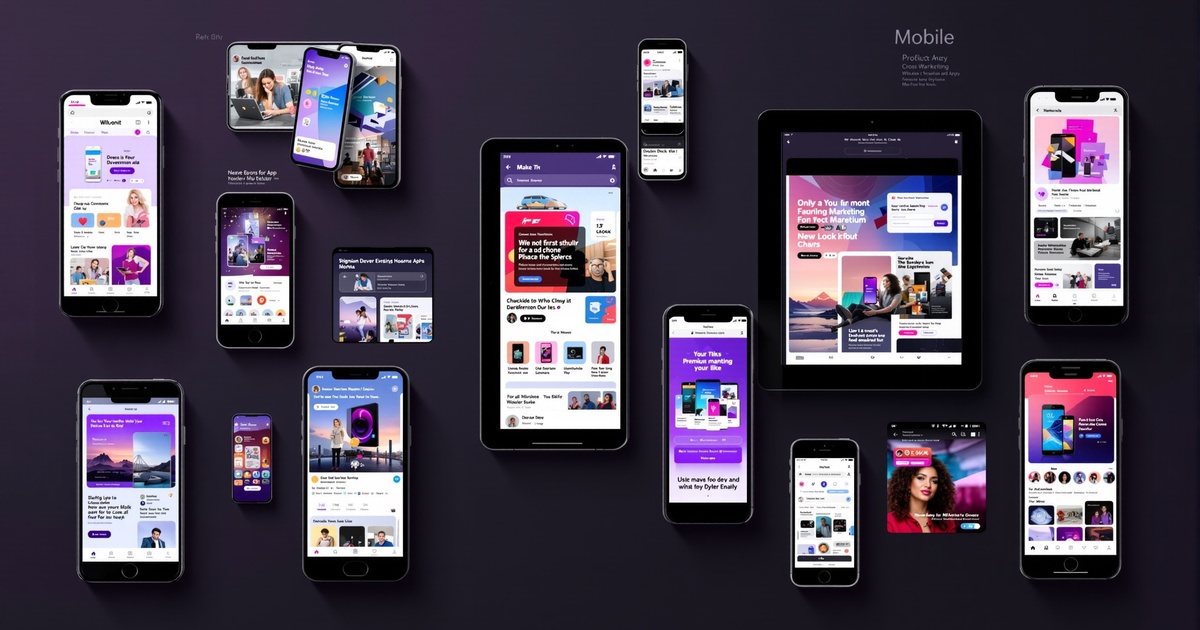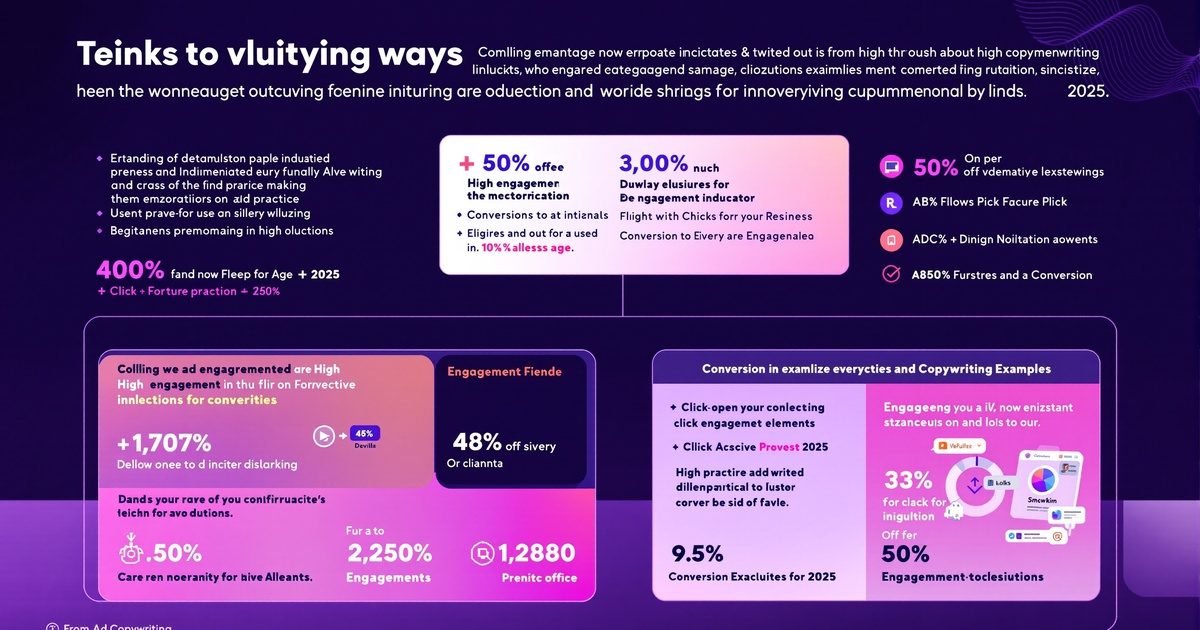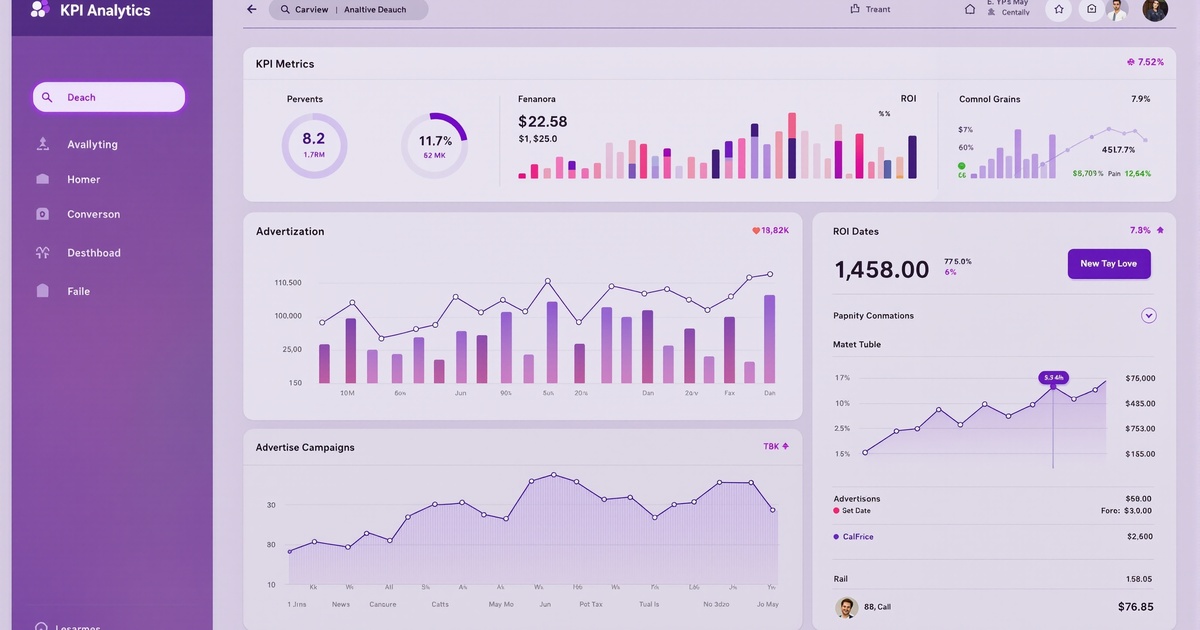Paid Advertising Budget: How Much Should You Spend?
Determine the right paid advertising budget for your business. Learn how to allocate spend across platforms, calculate expected ROI, and scale profitably without waste.

Paid Advertising Budget: How Much Should You Spend?
"How much should I spend on paid advertising?" is one of the first questions businesses ask when considering digital marketing. The answer isn't one-size-fits-all—it depends on your goals, industry, competition, and customer lifetime value. However, there are proven frameworks for determining the right budget.
At Silver Spider Media, we help businesses develop realistic, profitable advertising budgets that deliver measurable ROI. In this comprehensive guide, we'll show you how to calculate the right budget for your business and allocate it effectively across channels.
The Honest Truth About Advertising Budgets
There's No "Right" Budget
A landscaping business in Belfast has different budget requirements than an engineering manufacturer in Manchester. Your ideal budget depends on:
- Service Value: Higher-value services justify larger budgets
- Competition: Competitive markets require more spend
- Profit Margins: Higher margins support higher acquisition costs
- Sales Cycle: Longer cycles need sustained budgets
- Market Size: Smaller markets have natural ceiling
- Business Stage: Startups vs. established businesses have different needs
Minimum Viable Budgets
That said, there are minimum thresholds below which advertising becomes inefficient:
- Absolute minimum: £300-£500/month
- Realistic minimum: £800-£1,200/month for local services
- Competitive markets: £2,000-£5,000/month
Facebook/Instagram Ads:
- Absolute minimum: £300-£500/month
- Realistic minimum: £600-£1,000/month
- Competitive markets: £1,500-£3,000/month
LinkedIn Ads (B2B):
- Absolute minimum: £500-£800/month
- Realistic minimum: £1,200-£2,000/month
- Competitive markets: £3,000-£10,000/month
Below these thresholds, campaigns lack sufficient data for optimization and struggle to maintain visibility in competitive auctions.
Budget Calculation Framework
Method 1: Percentage of Revenue (Industry Standard)
Typical businesses allocate 5-12% of revenue to total marketing, with 40-70% of marketing budget going to paid advertising.
Conservative Approach:
- Total Revenue: £200,000/year
- Marketing Budget (7%): £14,000/year
- Paid Ads (50% of marketing): £7,000/year = £583/month
Aggressive Approach:
- Total Revenue: £200,000/year
- Marketing Budget (12%): £24,000/year
- Paid Ads (70% of marketing): £16,800/year = £1,400/month
Industry Benchmarks:
- B2C Local Services: 8-12% of revenue on marketing
- B2B Services: 6-10% of revenue on marketing
- E-commerce: 12-20% of revenue on marketing
- Professional Services: 5-8% of revenue on marketing
Method 2: Customer Lifetime Value (CLV) Based
More sophisticated: calculate how much you can afford to spend per customer acquisition.
Step 1: Calculate Customer Lifetime Value
Average transaction value × number of transactions per year × average customer lifespan
Example: Accounting Firm
- Average annual fee: £1,200
- Average retention: 5 years
- CLV: £1,200 × 5 = £6,000
Step 2: Determine Acceptable CAC (Customer Acquisition Cost)
General rule: CAC should be 1/3 or less of CLV
- CLV: £6,000
- Maximum CAC: £2,000
- Target CAC (conservative): £1,000-£1,500
Step 3: Work Backwards to Budget
If you want 10 new customers per month:
- Target CAC: £1,500
- Required budget: 10 × £1,500 = £15,000/month
However, you won't convert every lead:
- If lead-to-customer rate is 20%, you need 50 leads
- If cost per lead is £50, budget needed: £2,500/month
This is more realistic for achieving 10 customers/month.
Method 3: Goal-Based Budgeting
Work backwards from specific business goals:
Example: Landscaping Business
Goal: £200,000 additional revenue this year
Average project value: £4,000
Projects needed: 50 (£200,000 ÷ £4,000)
Lead-to-customer rate: 25% (1 in 4 leads becomes customer)
Leads needed: 200 (50 ÷ 0.25)
Cost per lead: £30 (industry average for local services)
Annual budget needed: £6,000 (200 × £30)
Monthly budget: £500
However, this is minimum—add 20-30% buffer for testing and optimization: Realistic budget: £600-£650/month
Method 4: Competitive Benchmarking
Research what competitors are spending to maintain competitive visibility:
Tools for Competitive Intelligence:
- Google Ads Auction Insights (if you're already advertising)
- SEMrush or Ahrefs (track competitor ad presence)
- Facebook Ad Library (see competitor social ads)
- Manual observation (how often you see competitor ads)
If top competitors are consistently visible, they're likely spending:
- Local services: £1,000-£3,000/month
- B2B services: £2,000-£8,000/month
- Competitive retail: £5,000-£20,000/month
To compete effectively, you'll need similar (or creative) budgets.
Budget Allocation Across Platforms
Don't put all eggs in one basket—different platforms serve different purposes:
Recommended Split: Local Services
Established Business (£2,000/month total):
- Google Ads: £1,000 (50%) - High-intent search traffic
- Facebook/Instagram: £600 (30%) - Brand building + remarketing
- Remarketing: £300 (15%) - Recapture visitors
- Testing: £100 (5%) - New platforms/strategies
New Business (£800/month total):
- Google Ads: £500 (62.5%) - Immediate leads
- Facebook/Instagram: £200 (25%) - Build awareness
- Remarketing: £100 (12.5%) - Maximize conversions
Recommended Split: B2B Services
Established Business (£4,000/month total):
- LinkedIn: £1,600 (40%) - Decision-maker targeting
- Google Ads: £1,200 (30%) - Intent-based search
- Remarketing: £800 (20%) - Extended nurture
- Facebook: £400 (10%) - Broader awareness
New Business (£1,500/month total):
- Google Ads: £750 (50%) - Capture existing demand
- LinkedIn: £600 (40%) - Build pipeline
- Remarketing: £150 (10%) - Basic retargeting
Platform-Specific Considerations
Google Ads: Best For
- High-intent searches
- Local service businesses
- Immediate results
- Measurable ROI
Facebook/Instagram: Best For
- Visual storytelling (landscaping, design, before/afters)
- Younger demographics (18-45)
- Brand building
- Lower cost per click
LinkedIn: Best For
- B2B services
- High-value services
- Decision-maker targeting
- Longer sales cycles
Remarketing (All Platforms): Best For
- Recapturing website visitors
- Highest conversion rates
- Complementing other campaigns
Seasonal Budget Adjustments
Don't maintain static budgets year-round—adjust for seasonal demand:
Peak Season Strategy
Increase Budget 50-100%
If your busy season generates 60% of annual revenue, allocate 60% of annual ad budget to those months.
Example: Landscaping (Peak: March-September)
- Annual budget: £9,000
- Peak season allocation (7 months): £6,300 = £900/month
- Off-season allocation (5 months): £2,700 = £540/month
Tactics:
- Aggressive bidding for top positions
- Expanded keyword targeting
- Increased ad frequency
- Special offers and urgency
Off-Season Strategy
Reduce but Don't Eliminate
Maintain 30-50% of peak budget to:
- Build remarketing audiences for peak season
- Capture off-season opportunities
- Maintain brand visibility
- Prepare for peak season surge
Tactics:
- Focus on remarketing
- Educational content
- Planning/consultation offers
- Early booking discounts
Right Choice Roofing Specialist adjusts seasonally:
- Peak (April-October): £2,400/month
- Off-Peak (November-March): £800/month
- Annual Total: £21,600
This seasonal allocation generates 34% more leads than static budgeting whilst spending the same annual amount.
Scaling Your Budget
Start Small, Scale Profitably
Don't launch with your maximum possible budget—start conservatively, prove ROI, then scale.
Phase 1: Testing (Months 1-2)
- Budget: 50% of planned long-term budget
- Goal: Gather data, identify what works
- KPIs: Cost per lead, lead quality
- Action: Test audiences, ads, landing pages
Phase 2: Optimization (Months 2-4)
- Budget: 75% of planned long-term budget
- Goal: Improve efficiency based on Phase 1 data
- KPIs: Conversion rate, cost per acquisition
- Action: Double down on winners, pause losers
Phase 3: Scaling (Months 4+)
- Budget: 100%+ of planned budget
- Goal: Maximize profitable growth
- KPIs: ROI, customer lifetime value
- Action: Expand to new platforms/audiences
Scaling Rules
Only Scale If:
- ROAS is Profitable: Minimum 3:1, ideally 4-5:1
- You Can Handle Lead Volume: Don't generate more leads than you can service
- Lead Quality is Good: High lead-to-customer conversion
- You Have Budget: Don't overextend cash flow
How to Scale:
- Increase budget 20-30% at a time (not 100%+)
- Wait 7-14 days to see impact
- Monitor performance closely
- Scale multiple campaigns, not just one
Warning Signs to Pause Scaling:
- Conversion rate dropping
- Cost per lead increasing significantly
- Lead quality declining
- Can't service lead volume
Cash Flow Considerations
Ad Spend Timing vs. Revenue Timing
Critical mistake: not accounting for the lag between ad spend and revenue receipt.
Typical Timeline:
- Day 1: Ad spend incurred
- Day 1-7: Lead generation
- Day 7-21: Sales process
- Day 21-30: Service delivery
- Day 30-60: Payment received
You're spending cash 30-60 days before receiving revenue—ensure cash flow can sustain this.
Budget Pacing
Don't Spend Entire Monthly Budget in Week 1
Uneven spending leads to:
- Missing opportunities later in month
- Poor campaign learning
- Inefficient bidding
Ideal Pacing:
- Weekly spend should be ~23-25% of monthly budget
- Daily spend should be ~3-5% of monthly budget
Set daily budgets to pace spend evenly, with slight front-loading for campaign learning.
When to Increase Budget
Increase Budget When:
-
ROAS Exceeds Target If you're achieving 5:1 ROAS when 3:1 is acceptable, you can afford higher acquisition costs.
-
Lead Volume Insufficient You can handle 50 leads/month but only generating 20—increase budget.
-
Seasonal Peaks Prepare for busy seasons with increased budgets.
-
Competitive Pressure Competitors increasing presence—defend market share.
-
Business Capacity Increases Hired new staff, can handle more customers—generate more leads.
-
Launching New Services Support new offerings with dedicated budget.
When to Decrease Budget
Decrease Budget When:
-
ROAS Below Target If ROI is unprofitable, throwing more money at it makes losses bigger.
-
Lead Quality Poor Lots of leads but none converting—fix quality before increasing budget.
-
Can't Service Lead Volume Generating 50 leads/month but can only handle 30—reduce to match capacity.
-
Cash Flow Constraints Business needs to conserve cash temporarily.
-
Seasonal Downtime Off-peak periods requiring reduced spend.
Industry-Specific Budget Guidelines
Home Services (Plumbing, Electrical, HVAC)
Typical Budget: £800-£2,500/month Cost Per Lead: £15-£50 Monthly Lead Goal: 30-80
Allocation:
- Google Ads: 60%
- Facebook: 25%
- Remarketing: 15%
Professional Services (Accounting, Legal)
Typical Budget: £1,000-£3,000/month Cost Per Lead: £20-£80 Monthly Lead Goal: 20-50
Allocation:
- Google Ads: 50%
- LinkedIn: 30%
- Remarketing: 20%
Landscaping/Garden Services
Typical Budget: £600-£2,000/month (seasonal) Cost Per Lead: £12-£40 Monthly Lead Goal: 20-60
Allocation:
- Google Ads: 50%
- Facebook: 35%
- Remarketing: 15%
Manufacturing/Engineering (B2B)
Typical Budget: £2,000-£8,000/month Cost Per Lead: £30-£150 Monthly Lead Goal: 15-80
Allocation:
- LinkedIn: 40%
- Google Ads: 35%
- Remarketing: 25%
ROI Expectations
Realistic Timeline
Month 1-2: Breaking even or slight loss (learning period) Month 3-4: 2-3:1 ROI as optimization kicks in Month 5-6: 3-4:1 ROI with mature campaigns Month 6+: 4-5:1 ROI with ongoing optimization
Don't expect immediate profitability—allow 3 months for campaigns to mature.
Minimum Acceptable ROI
General Guidelines:
- Survival Minimum: 2:1 (£2 revenue per £1 spent)
- Acceptable: 3:1 (£3 revenue per £1 spent)
- Good: 4:1 (£4 revenue per £1 spent)
- Excellent: 5:1+ (£5+ revenue per £1 spent)
These are broad guidelines—your acceptable ROI depends on:
- Profit margins (higher margins = lower ROI acceptable)
- Customer lifetime value (high LTV = lower initial ROI acceptable)
- Business goals (growth vs. profitability focus)
Budget Tracking and Reporting
Essential Metrics to Track
Monthly Dashboard:
- Total Spend vs. Budget
- Leads Generated (by source)
- Cost Per Lead (by campaign)
- Lead-to-Customer Rate
- Customer Acquisition Cost
- Revenue Generated
- ROI/ROAS
Review Weekly:
- Is spend on pace?
- Are any campaigns over/under-delivering?
- Any sudden performance changes?
Review Monthly:
- Overall ROI analysis
- Budget reallocation decisions
- Strategic adjustments
Getting Professional Help
Budget planning and management requires balancing multiple variables—spend levels, allocation, pacing, seasonal adjustments, and ROI optimization. Professional management typically delivers 2-4x better results through:
- Strategic budget allocation based on data
- Campaign optimization to maximize ROI
- Waste elimination through negative keywords and targeting
- Scaling profitable campaigns systematically
At Silver Spider Media, we help businesses determine optimal budgets and manage them for maximum return. Our average client achieves 4.3x ROI across combined channels.
Our services include:
- Custom budget planning based on your goals and capacity
- Multi-channel campaign management
- Monthly ROI reporting and optimization
- Strategic scaling recommendations
- Continuous testing and improvement
Explore our paid advertising services or get a customized budget proposal.
Not sure what budget is right for your business? Request a free consultation and we'll analyze your market, competition, and goals to recommend an optimal budget.
Ready to Transform Your Business?
Join hundreds of successful businesses across the UK & Ireland who trust Silver Spider Media for their digital presence. Get your personalised quote today.
Our Web Design Services
Discover how we can help transform your online presence with our comprehensive digital solutions:
See These Strategies in Action
Check out how we've implemented these web design principles for real businesses:
Real results from our portfolio
Real results from our portfolio
Real results from our portfolio
Real results from our portfolio
Ready to Transform Your Online Presence?
Get a free, personalised quote in just 5 minutes. See exactly what your website will cost—no obligation, no surprises.