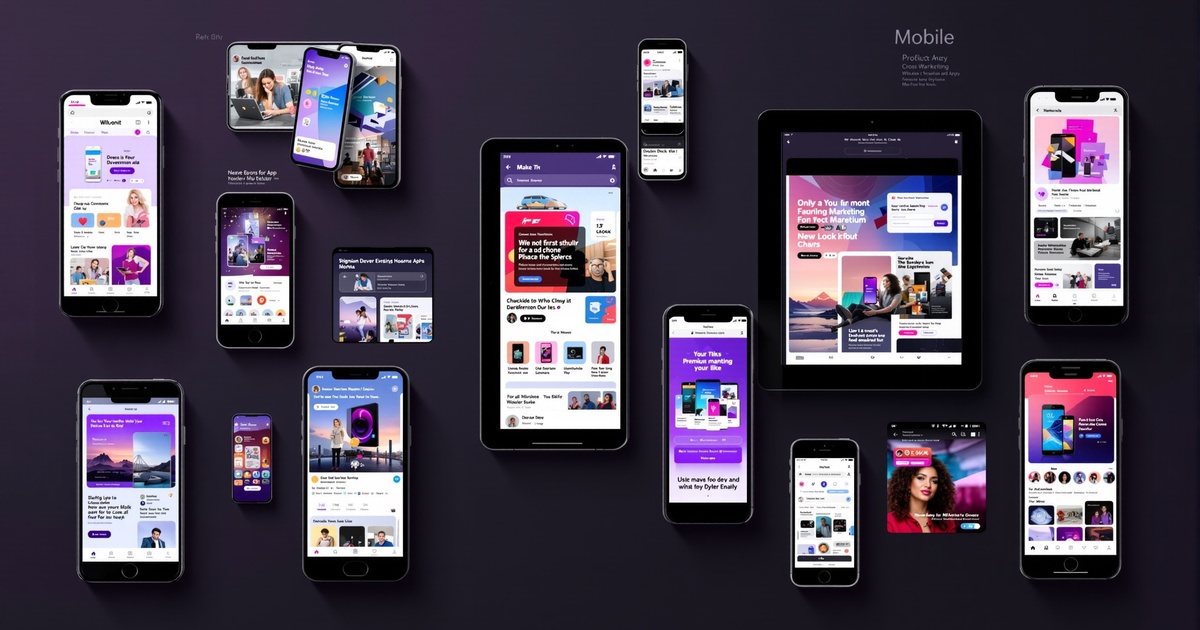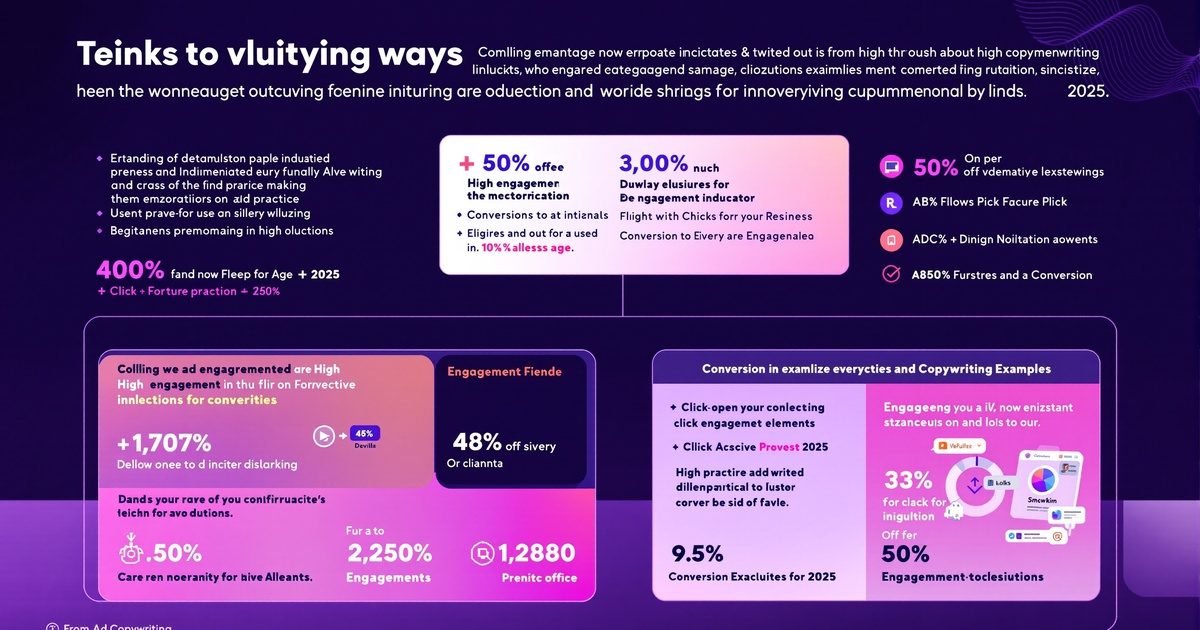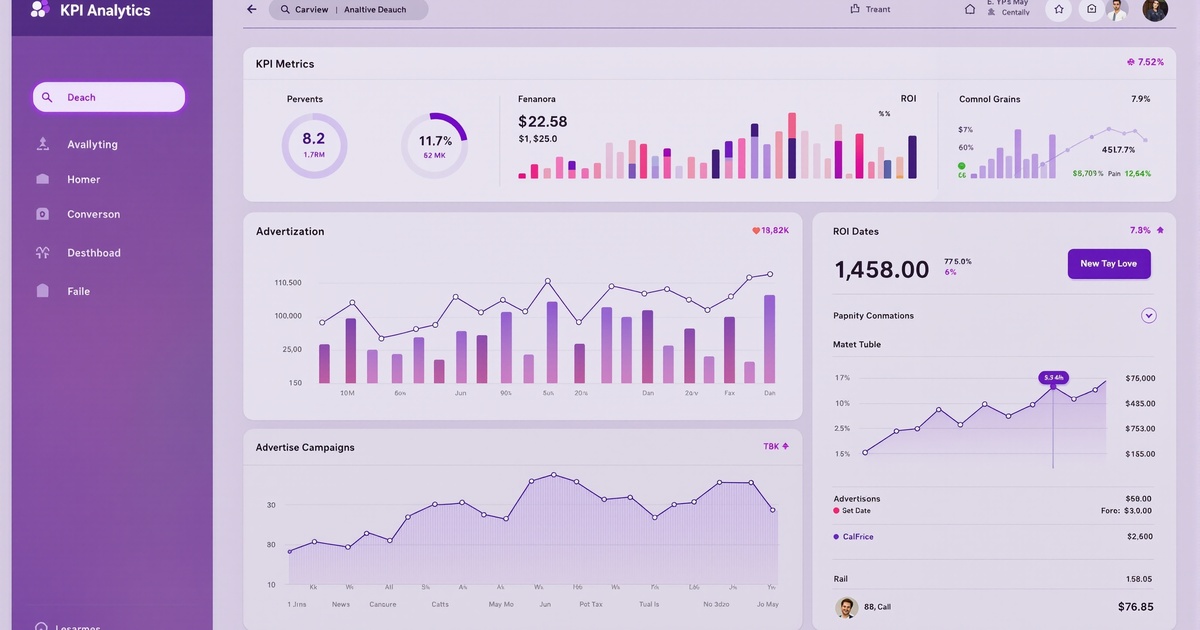10 Costly Paid Advertising Mistakes (And How to Avoid Them)
Learn the most common—and expensive—paid advertising mistakes that waste thousands in ad spend, and discover proven strategies to avoid them and maximize your ROI.
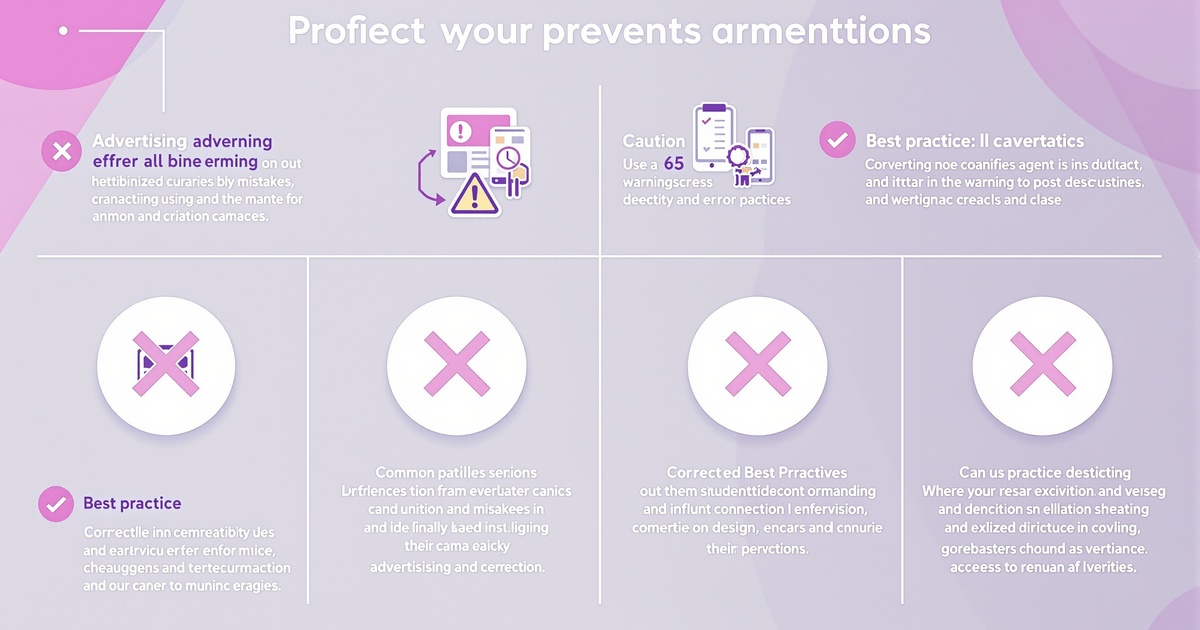
10 Costly Paid Advertising Mistakes (And How to Avoid Them)
We've audited hundreds of paid advertising accounts over the years, and the same mistakes appear repeatedly—costing businesses thousands in wasted ad spend. The good news? These mistakes are entirely preventable once you know what to look for.
At Silver Spider Media, we've saved clients an average of 47% of their ad spend simply by fixing these common errors. In this guide, we'll walk you through the 10 most costly paid advertising mistakes and show you exactly how to avoid them.
Mistake #1: Sending All Traffic to Your Homepage
The Problem
Your homepage is designed to serve everyone—introducing your business, showcasing multiple services, providing general information. When someone clicks your ad for "emergency plumber Belfast," they don't want to explore your entire website—they want emergency plumbing service immediately.
The Cost: Homepage conversions rates: 1-3% Dedicated landing page conversion rates: 8-25%
That's an 3-8x difference in performance.
The Fix
Create dedicated landing pages for each service or offer you're advertising:
Elements of High-Converting Landing Pages:
- Headline matching ad promise: If ad says "24/7 Emergency Plumbing," headline should too
- Single, clear call-to-action: One primary action (call, book, request quote)
- Remove navigation: Don't let them wander off
- Service-specific information: Only relevant content
- Social proof: Reviews, testimonials specific to this service
- Mobile-optimized: 60-70% of traffic is mobile
When we created service-specific landing pages for Right Choice Roofing Specialist instead of sending everyone to the homepage, their conversion rate jumped from 2.1% to 14.3%—a 6.8x improvement with the same ad spend.
Implementation Priority: CRITICAL
Quick Fix: Create at least one landing page per major service within 7 days.
Mistake #2: Ignoring Negative Keywords
The Problem
Without negative keywords, you're paying for clicks from people searching for things you don't offer—wasting money on irrelevant traffic that will never convert.
Common Wasteful Searches:
- "plumber jobs" (looking for employment)
- "cheap plumber" (price shoppers)
- "DIY plumbing" (doing it themselves)
- "plumbing course" (wanting training)
- "plumber salary" (researching careers)
The Cost
We regularly see 20-40% of ad spend wasted on irrelevant clicks that could have been eliminated with proper negative keywords.
The Fix
Build comprehensive negative keyword lists:
Universal Negatives (Add to All Campaigns):
- free, cheap, DIY, course, training, salary, jobs, careers, apprentice, volunteer, how to
Service-Specific Negatives:
For trades:
- rent, hire, lease, used, second-hand
For professional services:
- free consultation, pro bono, volunteer
Regular Maintenance: Review search term reports weekly, add 5-10 new negatives continuously.
Real Example
LA Engineering Northwest was wasting £340/month on searches like "engineering jobs Manchester" and "engineering course fees." After implementing our 150+ negative keyword list, wasted spend dropped to £40/month—saving £3,600 annually.
Implementation Priority: CRITICAL
Quick Fix: Add these universal negatives today: free, cheap, jobs, salary, course, training, DIY, how to, volunteer
Mistake #3: Setting Campaigns and Forgetting Them
The Problem
Paid advertising requires active management. Competitor activity changes, auction dynamics shift, customer behaviour evolves, and ad performance degrades over time. "Set and forget" campaigns inevitably waste money.
Ad Fatigue: After 30-60 days, the same audience seeing the same ads experiences "banner blindness"—they stop noticing your ads entirely. CTR drops 40-60%, CPC increases, conversion rates decline.
The Fix
Implement regular optimization schedule:
Daily (5 minutes):
- Check spend vs. budget
- Review conversion data
- Flag any dramatic changes
Weekly (30-60 minutes):
- Review search term reports, add negatives
- Analyze campaign performance
- Pause poor performers
- Adjust bids on top performers
Monthly (2-3 hours):
- Comprehensive performance analysis
- Test new ad variations
- Refresh creative
- Update landing pages
- Adjust budgets based on ROI
Quarterly (4-6 hours):
- Strategic review and planning
- Competitor analysis
- New campaign development
- Audience expansion testing
The Cost of Neglect
We took over management of campaigns that hadn't been touched in 6 months. Within 30 days of active management, we:
- Reduced cost per lead by 52%
- Increased conversion rate by 89%
- Improved ROI from 1.4x to 4.7x
Implementation Priority: HIGH
Quick Fix: Set weekly calendar reminders for account reviews starting this week.
Mistake #4: Targeting Too Broadly
The Problem
"Our service is relevant to everyone in the UK aged 18-65" is a recipe for wasted spend. Broad targeting means you're paying to reach people who aren't your ideal customers.
Common Broad Targeting Mistakes:
- All ages (when your customer base is 35-65)
- Entire country (when you serve one region)
- All interests (when specific interests indicate intent)
- All device types (when mobile users don't convert)
The Cost
Broad targeting typically wastes 30-50% of budget on people who'll never convert.
The Fix
Start narrow, expand carefully:
Geographic Targeting:
- Service businesses: Target only areas you serve
- Use radius targeting with appropriate distance
- Exclude areas beyond your service range
- Bid higher for closer proximity
Demographic Targeting:
- Age: Match your actual customer demographics
- Income: If selling premium, target upper income brackets
- Homeownership: Many services only relevant to homeowners
Interest/Behaviour Targeting:
- Target specific interests relevant to your service
- Layer multiple interests for precision
- Use in-market audiences (actively researching your category)
Example: Landscaping Business
Before (Too Broad):
- Location: All Northern Ireland
- Age: 18-65
- Interests: All
Cost per lead: £43
After (Targeted):
- Location: 15-mile radius around Belfast
- Age: 35-65
- Homeowners only
- Interests: Gardening, Home Improvement, Property Shows
- Household income: Top 40%
Cost per lead: £18
Implementation Priority: HIGH
Quick Fix: Review your location targeting today—exclude any areas you don't serve.
Mistake #5: No Conversion Tracking
The Problem
"We're getting clicks but we don't know if they're converting" is surprisingly common. Without conversion tracking, you're flying blind—unable to determine which campaigns, keywords, or ads actually generate business results.
The Cost
You can't optimize what you don't measure. Campaigns without conversion tracking waste 40-60% more budget because you can't identify and scale what works.
The Fix
Implement comprehensive tracking:
Google Ads Conversion Tracking:
- Form submissions
- Phone calls (over 60 seconds)
- Live chat initiations
- Quote requests
- Appointment bookings
Facebook Pixel Events:
- PageView
- ViewContent
- Lead
- Contact
- Purchase
Enhanced Tracking:
- Call tracking numbers (track calls by campaign)
- CRM integration (track lead-to-customer)
- Revenue tracking (understand true ROI)
Conversion Value: Assign values to conversions based on average customer value:
- If average customer worth is £400 and 30% of leads convert, lead value = £120
This allows automated bidding strategies to optimize for maximum revenue, not just maximum leads.
Real Example
Premium CNC Cut & Design ran campaigns for 4 months without conversion tracking—spending £5,600 with "decent clicks." After implementing tracking, we discovered:
- Campaign A: £18 per lead (excellent)
- Campaign B: £67 per lead (mediocre)
- Campaign C: £134 per lead (terrible)
We paused Campaign C, doubled budget on Campaign A, optimized Campaign B. Next 4 months: same £5,600 spend generated 3.4x more leads.
Implementation Priority: CRITICAL
Quick Fix: If you have no tracking, stop campaigns until tracking is implemented—you're wasting money otherwise.
Mistake #6: Bidding the Same for All Locations/Devices/Times
The Problem
Not all clicks are equal. A click from someone 2 miles away on mobile during business hours is worth more than a click from someone 50 miles away on desktop at midnight. Yet many campaigns bid the same for everyone.
The Cost
Overbidding for low-value traffic whilst underbidding for high-value traffic—typically wastes 15-25% of budget.
The Fix
Implement bid adjustments:
Location Bid Adjustments:
- Increase bids 20-40% for highest-performing postcodes
- Decrease bids 20-40% for poorest-performing areas
- Analyze by location weekly, adjust accordingly
Device Bid Adjustments:
- If mobile converts 50% better, increase mobile bids 30-50%
- If tablet converts poorly, decrease by 50% or exclude
Time of Day Adjustments:
- Increase bids 30-50% during peak business hours
- Decrease bids 50-70% outside business hours (or pause entirely)
- B2C services: Evenings/weekends typically best
- B2B services: Business hours typically best
Day of Week Adjustments:
- Increase bids for best-performing days
- Decrease for worst-performing days
Example: Local Service Business
Before Adjustments: Flat £2.00 bid everywhere, anytime Average cost per lead: £38
After Strategic Adjustments:
- 0-5 miles, business hours, mobile: £3.50 bid
- 5-15 miles, business hours, desktop: £2.00 bid
- 15-25 miles, evenings, mobile: £1.00 bid
Average cost per lead: £27 (29% improvement)
Implementation Priority: MEDIUM-HIGH
Quick Fix: Implement time-of-day adjustments this week based on when you can answer phones/respond to enquiries.
Mistake #7: Poor Mobile Experience
The Problem
60-70% of local search traffic is mobile, yet many businesses send mobile clicks to desktop-optimized sites that are slow, difficult to navigate, and frustrating to use.
Mobile Issues:
- Slow load times (over 3 seconds)
- Tiny text requiring zooming
- Difficult navigation
- Forms that don't work properly
- Click-to-call buttons missing or broken
The Cost
Poor mobile experience typically results in:
- 60-80% bounce rate (they leave immediately)
- 3-5x lower conversion rate than desktop
- Wasted ad spend on mobile traffic
The Fix
Optimize mobile experience comprehensively:
Speed:
- Page load under 3 seconds (ideally under 2)
- Compress images
- Minimize redirects
- Implement caching
Design:
- Large, tappable buttons (minimum 44x44 pixels)
- Readable text (minimum 16px font)
- Simplified navigation
- Minimal form fields
Functionality:
- One-click calling from ads (call extensions)
- Click-to-call buttons prominent on landing pages
- Mobile-optimized forms (auto-fill, simple fields)
- Minimal typing required
Testing: Test your mobile experience yourself—use your phone to search, click your ad, try to convert. If it's frustrating for you, it's frustrating for customers.
Real Example
Bourne Accounting's mobile landing page took 8 seconds to load with tiny text and a 12-field form. Mobile conversion rate: 1.2%.
After mobile optimization—3-second load time, simple 4-field form, prominent call button: Mobile conversion rate: 11.8% (9.8x improvement)
They went from mobile being their worst traffic source to their best.
Implementation Priority: CRITICAL (if mobile traffic is over 40%)
Quick Fix: Test your mobile experience today. If it's poor, either fix it immediately or pause mobile until you do.
Mistake #8: Competing Against Yourself
The Problem
Running multiple campaigns targeting the same keywords without proper structure causes your ads to compete against each other, driving up costs and reducing quality scores.
Common Conflicts:
- Brand campaign vs. competitor campaign (both trigger on same searches)
- Local campaign vs. national campaign (overlapping geographies)
- Multiple ad groups with same keywords
The Cost
Internal competition increases your CPCs by 30-60% and reduces ad impression share.
The Fix
Proper campaign structure with negative keywords:
Example Structure:
Campaign 1: Brand Terms
- Keywords: Your business name variations
- Negatives: Competitor names
Campaign 2: Core Services
- Keywords: [service] [location]
- Negatives: Brand names, competitor names, jobs, courses
Campaign 3: Competitors
- Keywords: Competitor names
- Negatives: Your brand name
Campaign 4: Remarketing
- Audience: Website visitors
- Negatives: Recent converters
Use negatives to ensure each campaign has exclusive keyword territory.
Implementation Priority: MEDIUM
Quick Fix: Review your campaigns—if multiple campaigns could trigger the same search, add cross-campaign negatives today.
Mistake #9: Focusing on Clicks Instead of Conversions
The Problem
"We're getting 200 clicks per month!" means nothing if none convert. Yet many businesses optimize for metrics that don't matter—clicks, impressions, CTR—instead of actual business results.
Vanity Metrics:
- High CTR (meaningless if traffic doesn't convert)
- Low CPC (irrelevant if conversion rate is terrible)
- Lots of impressions (doesn't pay the bills)
The Cost
Optimizing for the wrong metrics wastes entire budgets—you might have efficient traffic generation but no business results.
The Fix
Focus relentlessly on metrics that matter:
Primary Metrics:
- Cost per Conversion: How much does a lead/sale cost?
- Conversion Rate: What % of clicks convert?
- Return on Ad Spend (ROAS): Revenue ÷ ad spend
- Customer Acquisition Cost: Ad spend ÷ new customers
Secondary Metrics (Only if conversion metrics are strong):
- CTR: Indicates ad relevance
- CPC: Efficiency of clicks
- Quality Score: Google's relevance assessment
Mindset Shift
Wrong: "Our CTR is 8%—that's excellent!" Right: "Our cost per lead is £15 against a £400 customer value—profitable."
Wrong: "Our CPC is only £0.50—very efficient!" Right: "We need 100 clicks to get one conversion—£50 per lead—too expensive."
Real Example
Client was thrilled with 6% CTR and £0.80 CPC. However:
- Conversion rate: 0.8%
- Cost per lead: £100
- Lead-to-customer rate: 10%
- Customer acquisition cost: £1,000
With average customer value of £600, they were losing £400 per customer. High CTR and low CPC were meaningless.
After refocusing on conversions—improved targeting, better landing pages, optimized for conversion rate:
- CTR dropped to 3.2% (less relevant audience filtered out)
- CPC increased to £1.40 (bidding for better positions)
- Conversion rate increased to 8.5%
- Cost per lead: £16.50
- Customer acquisition cost: £165
Now highly profitable despite "worse" vanity metrics.
Implementation Priority: CRITICAL
Quick Fix: Identify your true success metric today. Optimize for that, ignore everything else.
Mistake #10: No Testing or Experimentation
The Problem
Running the same ads, targeting, and landing pages for months without testing means you're leaving massive performance improvements on the table. Testing reveals what resonates with your audience—guessing doesn't.
The Cost
Businesses that don't test typically deliver 30-50% worse performance than those that test systematically.
The Fix
Implement continuous testing:
Ad Copy Testing: Always run 3-4 ad variations:
- Different headlines
- Different value propositions
- Different CTAs
- Different offers
Pause worst performers monthly, introduce new variations.
Landing Page Testing: Test critical elements:
- Headlines
- Images
- Form length (5 fields vs. 3 fields)
- CTA button text/color
- Trust signals placement
Audience Testing:
- Different demographics
- Different interests
- Different geographies
- Lookalike audiences
Bidding Strategy Testing:
- Manual CPC vs. automated
- Target CPA vs. Maximize Conversions
- Different bid adjustments
Budget Allocation Testing:
- Different time-of-day allocation
- Different campaign budget splits
Testing Framework
1. Test One Variable at a Time Don't change everything simultaneously—you won't know what caused performance changes.
2. Wait for Statistical Significance Need 50-100 conversions per variation minimum before declaring a winner.
3. Document Everything Track what you tested, results, and learnings for future reference.
4. Implement Winners, Test Next Variable Continuous improvement cycle.
Real Example
Eden Gardens NI systematically tested:
- Month 1: 3 ad headlines (Winner improved CTR 34%)
- Month 2: 2 landing page layouts (Winner improved conversion rate 27%)
- Month 3: 3 offer variations (Winner improved lead volume 41%)
- Month 4: 2 image styles (Winner improved CTR 19%)
Over 4 months, cumulative improvements reduced cost per lead 68% whilst increasing lead volume 2.3x—same budget, dramatically better results.
Implementation Priority: MEDIUM-HIGH
Quick Fix: Identify one variable to test this week—create variations, set up test, let run for 2-3 weeks.
Avoiding These Mistakes: Action Plan
Week 1: Critical Fixes
- Implement conversion tracking (if not already done)
- Add negative keywords (at least 20-30 universal ones)
- Test mobile experience (fix any major issues immediately)
- Create service-specific landing pages (at least one)
Week 2-4: Important Optimizations
- Narrow targeting (exclude irrelevant audiences)
- Implement bid adjustments (device, time, location)
- Set up regular review schedule (weekly/monthly)
- Start first A/B test (ads or landing page)
Ongoing: Continuous Improvement
- Weekly negative keyword additions
- Monthly ad refreshes
- Quarterly strategic reviews
- Systematic testing cadence
Get Professional Help
Avoiding these mistakes requires expertise, time, and continuous attention. For businesses spending £1,000+/month on ads, professional management typically delivers 2-4x better ROI whilst saving you dozens of hours monthly.
At Silver Spider Media, we specialize in fixing broken campaigns and maximizing returns. Our audits regularly identify £500-£2,000+ in monthly wasted spend that can be redirected to profitable activities.
Our services include:
- Comprehensive account audits
- Campaign restructuring and optimization
- Landing page creation and testing
- Conversion tracking implementation
- Ongoing management and testing
- Monthly reporting and strategy consultation
Explore our paid advertising services or get a custom quote.
Suspect your campaigns have some of these issues? Request a free audit and we'll identify exactly where you're wasting money.
Ready to Transform Your Business?
Join hundreds of successful businesses across the UK & Ireland who trust Silver Spider Media for their digital presence. Get your personalised quote today.
Our Web Design Services
Discover how we can help transform your online presence with our comprehensive digital solutions:
See These Strategies in Action
Check out how we've implemented these web design principles for real businesses:
Real results from our portfolio
Real results from our portfolio
Real results from our portfolio
Real results from our portfolio
Ready to Transform Your Online Presence?
Get a free, personalised quote in just 5 minutes. See exactly what your website will cost—no obligation, no surprises.